Please take my comment Selecting, copying pasting text - #2 by Peceny as a question: How can I paste a copied text only to format it as the text into which I paste? Is it possible by the LibreOffice Writer 3.5.7.2 in Ubuntu 12.04? If not, do you consider making it possible in a future version and can you estimate when it will be possible? Thanks, Tomas Peceny
It might be that your LibO version is too old for the excellent pasting functionality of LibO. It could be that you need a 4.0 or higher one.
If you only want to use your mouse look at below screenshot made in 4.2.4.2:
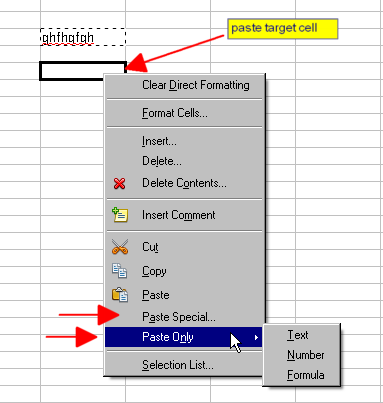
If you need more options use what is indictated by the upper arrow of on the left side of the context menu.
If you want to assign a key, you mentioned ctrl+t in your previous AskLibO question, to Paste Unformated please feel free to do so in tools > customize > keyboard.
Please be aware that Linux distros are a bit behind the actual releases of LibO. As for the LibO release plan have a look at:
https://wiki.documentfoundation.org/ReleasePlan#cite_note-1
You will see that you are a few releases behind.
See Edit → Paste special → Unformatted.
