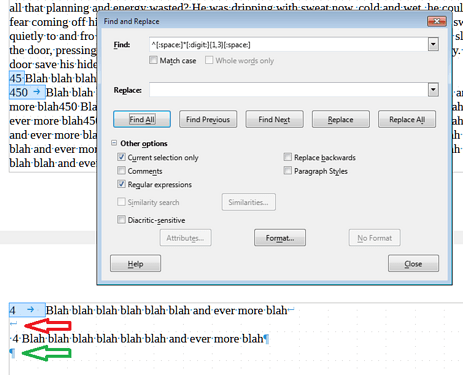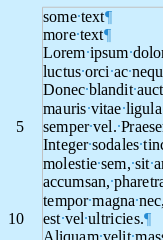Grrrr. Just when I think I’ve learned enough of those eldritch find-replace formulas, I get stumped again.
I have a long poem with line numbers at the beginning of every fifth line, like so:
450 Blah blah blah blah blah blah and ever more blah
How do I select all of those numbers to reformat them separately from the text on the line? The numbers range from 1 digit to 3 digits. On the left side they are flush with the margin; on the right side they have a tab.
What’s the magic command to select them all?
Thanks