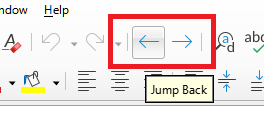I want to implement a macro that mimics the goto function in ms excel. In excel if i press F5, goto box opens with previous selected cell in the address bar. If I press enter, it goes to the previously selected cell.
The F5 key in Libreoffice does not have this function. So everytime a cell is selected, i want to use a Selection Changed Event Listener to store the selected cell. For this i need a macro code.
Please give full code and instructions. I have used MS Excel and its macro coding but LibreOffice is new to me and really want to shift my entire office staff to libre office.
Using this stored cell address, i will use a macro assigned to a shortcut key to go to that previous cell.