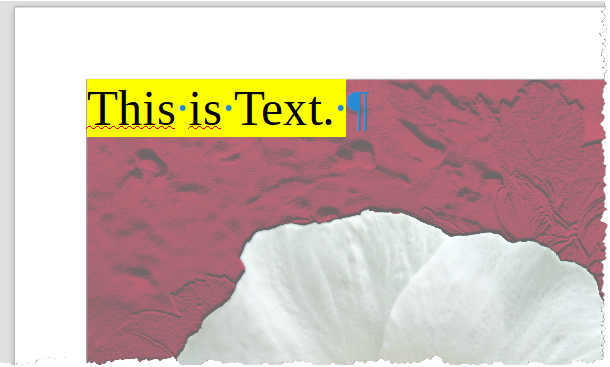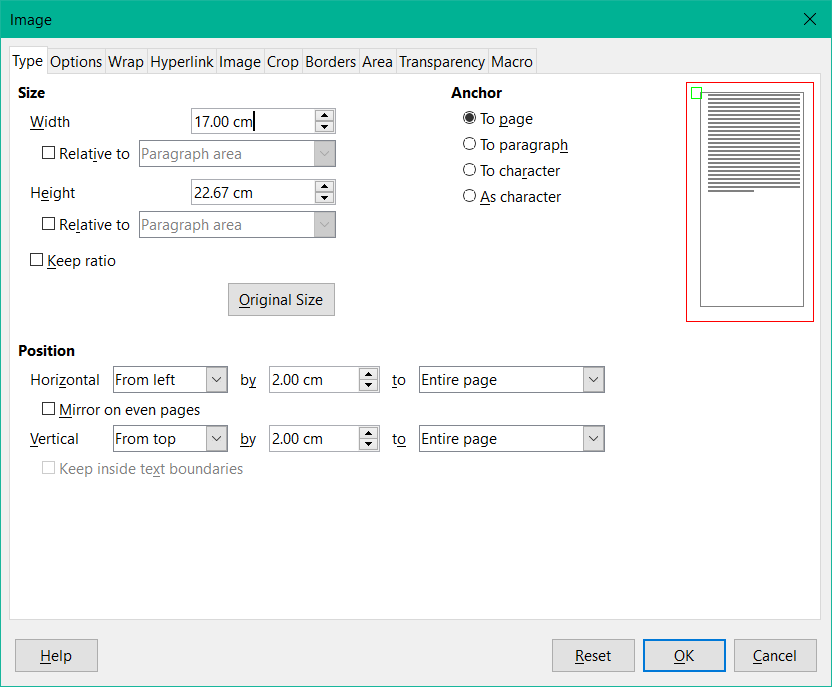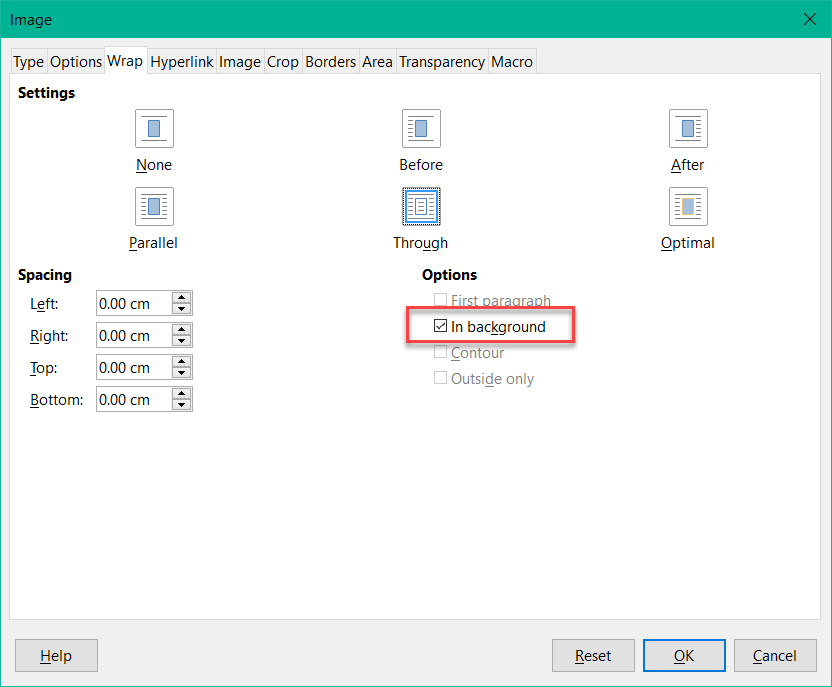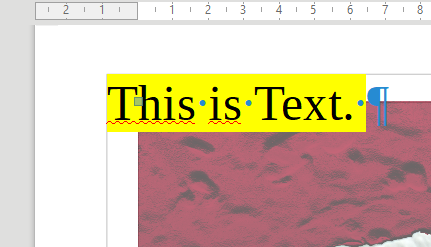In LO Writer (v6.0.7.3 on Linux), paragraphs have a setting for area color and transparency, which works when the text is on a page with no background. However, if an image is placed in the background, the paragraph area will not obscure the image. The text will appear in the foreground, but the paragraph fill color disappears, and the background image shows through the empty space, unaffected by those paragraph settings, even at 0 transparency. With a background image, wrapping is limited to “in background”.
Is there a way to maintain the paragraph fill color and transparency when there is a background image?
Edit: Someone else also ran into this problem (also on Linux but not sure of the LO version). Their research pointed to a setting: <config:config-item config:name="BackgroundParaOverDrawings" config:type="boolean">true</config:config-item>, which would need to be edited into the .fodt file, whatever that is. I have no idea what that setting does (not even sure the symptom they experienced was exactly the same, but that parameter sounds related), or how this would be accomplished. Hopefully, though, that might suggest what could be underlying the problem.
To clarify the issue, here is some text with the background set to yellow, no transparency and an image pasted in front. The choices to move the image behind the text under Arrange are only Back One or Send to Back (neither of which puts it behind the text). Wrap is set to Wrap Through.
With wrap set to In Background, it looks like this (the image is still in front):
The only way I could find to get the image behind the text is to make it a static background image for the page:
In this case, the text is in front and its area color is visible. However, it greatly complicates things. The page image only fills the border, so the border needs to be made almost full page, and then the text needs to be finagled to limit it to where the border used to be. The image is no longer treated as an image, and only one image can be placed behind the text. Etc.
The objective is to treat the image as a non-static image, and arrange it behind the text so the text paragraph area color is visible. Transparency works as long as the color is visible.

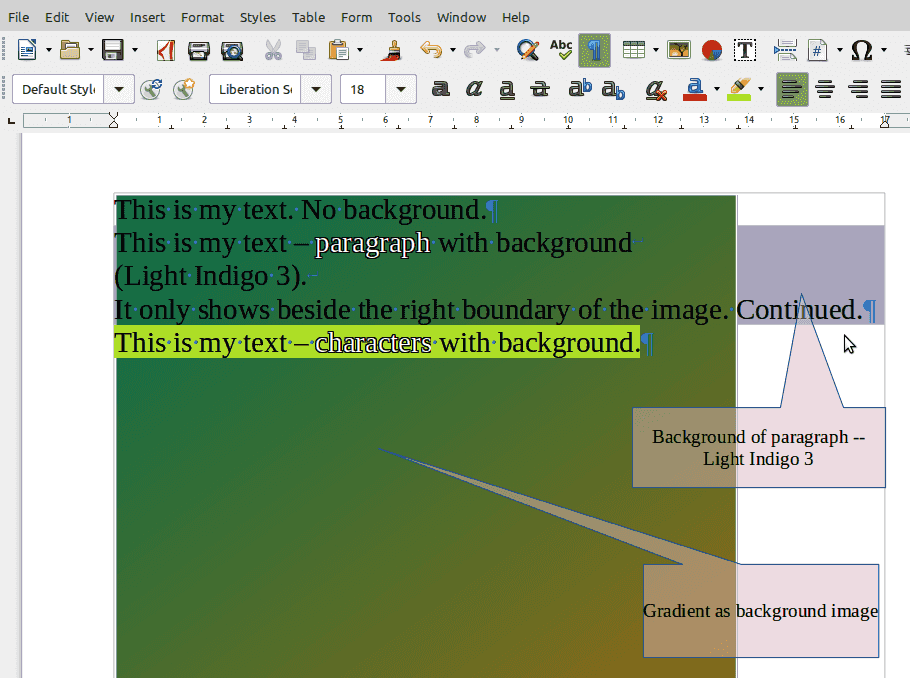
 But it looks like getting the latest release will at least get me closer.
But it looks like getting the latest release will at least get me closer.