How do I send an .odt document to a Windows computer which must be editable? .pdf?
I doubt that LibreOffice really requires editable Windows computers. Usually I send ODTs to any computers using shared cloud storage, or mails, or WhatsApp, or even using flash drives. And PDFs are of course designed to be not editable (even though some applications allow editing them).
Not the computer must be editable. The document must be editable (by a Windows user).
And…? Let me guess: you imagine that there is a “user on Windows computer” single case, which allows people to know: if that’s Windows, sent file in FOO format; if it’s macOS, send it as BAR format… But no, it’s not about “Windows”, it’s about which office suite they use / have there. E.g., my Windows computer has LibreOffice, and your ODT would be perfectly editable. Some Windows users opt to use MS Office - and while they would be also able to open and edit ODTs, their experience would be a disaster (because MS support for ODT is really poor); LibreOffice exports much better DOCX than Word does with ODT. And you would have to choose which format they prefer, after asking them.
Note also that if the document is sent as an attachment to an email, double clicking on the attachment will open a read-only copy. The document must be extracted from the email and saved before editing.
Ok, thanks!
But I can send this document per e-mail, he (Windows user) has to save this document, and then he can edit it?
I believe that is what I said. And of course also applies to she or other pronouns.
The “can” depends on their programs and skills. The file will be editable, yes. But if they can edit it is a different question - did you read above?
It’s like asking: if I send a English paperbook to someone owning a bookshelf, using DHL, will they be able to read it? The DHL and paper and bookshelf turn out to be not really important - because even after they get the book, and unpack it, the question if they will be able to read it can only be answered when you know if they can read English.
I understand that it depends on the skills of the other person. But, now I know it’s possible!
So, what is the easiest way for the other person (e.g. can he use Word for this or should he download and install another programm or can he do this on-line .odt . > .docx?)
So, the solution is very simple, Save this .odt document as .docx?
For any Windows user, it is a matter of 2 or 3 minutes to install LibreOffice at no cost other than half a GB of disk space (which is close to nothing nowadays).
During the installation process, he/she will be asked if he/she wants LIbreOffice to handle MS Office documents by default (per double-click on a file). There are yes/no check boxes for Word, Excel, PowerPoint and other types of Microsoft documents that can be handled by LibreOffice.
This is how the dialog looks like:
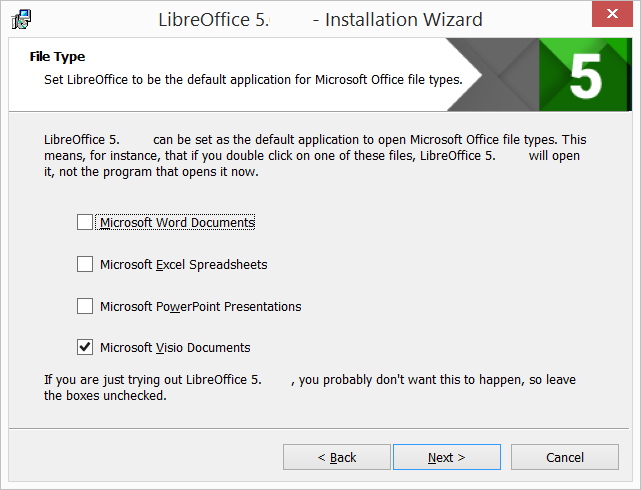
However, the document’s native application is always the best to open any document. Therefore, if he/she has the respective MS Office application (Word, Excel, PowerPoint, Visio) installed, the answer is no. If he/she has no adequate MS Office application installed, yes might be a good choice because LibreOffice handles Microsoft documents fairly well. “Fairly well” refers to the matter of fact that no application can handle another application’s document format perfectly wel, given that the other application’s document format is sufficiently complex, and MS document formats are extremely complex.
After installing LibreOffice, the Windows user will continue to use MS Office with MS Office documents (if installed) while having another office suite for Open Document Format (ODF) which is also able to handle MS Office documents fairly well.
If the aleged Windows user does not want (or is not entitled in his corporate environment) to install LibreOffice, you can send him/her a copy of your Writer document in docx format. In most cases, he/she will not notice any difference after extracting his working copy from the email.
When getting back his edited docx document, you double-click on the attachment, which opens the attachment read-only for viewing, and then immediately store it to your hard disk as a Writer document (odt) for further editing. You may overwrite your older Writer document (still having a docx copy in your mail box for later reference) or you may save another version besides the older version.
This way, you always edit odt with its native application while the aleged Windows user edits a fairly well fabricated docx version with the native application for docx.
Yes, but in the process you had a ODF → DOCX conversion on the Windows computer and DOCX → ODF after mail reception. Consequently, progressively your original document is damaged.
If your document contains sophisticated formatting and layout it will end up completely messed, notably with the loss of character, page, frame and list styles replaced by direct formatting. If your document is very simple, it does not really matter.
Answer to your question
Just send it as you have it. Every recent Windows install has preinstalled software which will allow you to open and edit documents saved as odt files.
TL;DR
This is how it goes:
- Save your document to odt file, and send the file as an email attachment, or share it by other means.
-
The recipient must be aware that some regions of his storage is marked as “not for editing”.
- This usually includes the temporary storage used for mail attachment previewing.
- To allow editing, the file most likely needs to be saved to ordinary document storage (basically anywhere on the storage media which is visible/available)
-
The recipient must decide on software to use. Several titles are able to open, edit and resave documents using the ODF (odt) file type (listed in order of preference):
- As others have suggested, recipient can install LibreOffice. This is a little bit of work, but provides the best set of tools for extensive document work.
- The WordPad application is part of the Windows system and probably already installed. Recipient probably needs to explicitly select WordPad, due to the Microsoft default explained below.
-
Microsoft Word is usually installed as a “click-to-run” item with Windows, and configured as the default app for opening odt files.
This default setting is a sales pitch. When you use MS Word, you will eventually get a message that “in order to continue using this, you need to buy a license”. If they already have a license, then “all is well”.
Side note on terminology and mindset.
- Document: A set of information laid out in some structured way. In this case a wordprocessing document, so probably mostly text.
- File: a means/container to store something, often documents.
- File type: A certain way to organize a file, so the content can be put together predictably. In this case to form (render, rebuild) a document. Here you use odt file type, which implies that the file is organized according to the ODF file type specification (specifically, the wordprocessing subset of ODF).
A style based document is “very simple”. The documents delivered by MS Office users simply have no structure.
In The Netherlands we’ve an expression: What the farmer doesn’t know, he doesn’t eat!
You’re perfectly right, but unfortunately most of Windows user are lazy. Linux (Mint) users aren’t.
P.s. I did it on-line, very simple: Google: .odt word.
I sent my document and it didn’t appear as I designed it.
So, your answer will be right, but not everyone has a recent computer.
