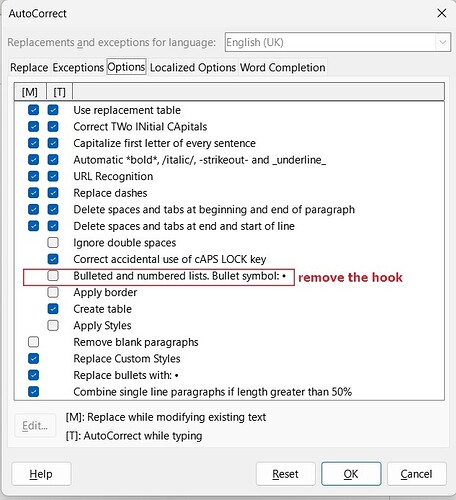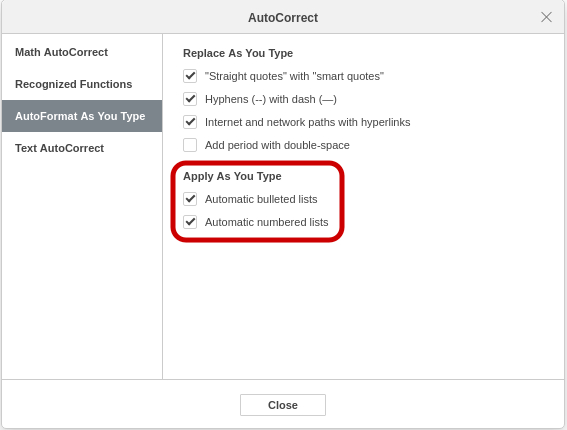Is it possible to enable automatic creation of numbered lists only if the typed number is 1.? Or is it at least possible to turn off automatic detection of numbered list separately from bulleted list? It should definitely be a thing, because in Czech, something like 19th century is written as 19. century, so If a sentence is started this way, list gets created. This is very annoying, but on the other hand, automatic bulleted list are super helpful, so I’d like to keep them enabled.
Is there any solution?
If not, it’d be great if autoformat option for numbered and bulleted list would be separate (for example OnlyOffice has it this way). Or if detection of numbered lists could be tweaked by user in some way.
Thank you!