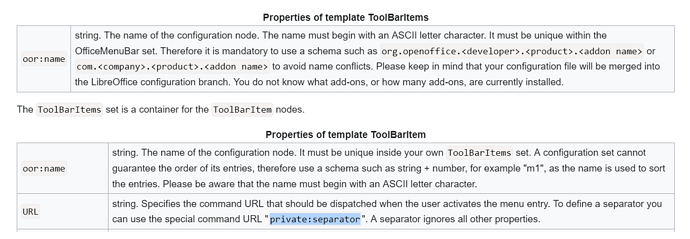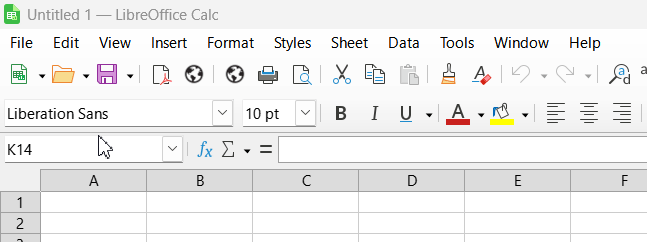Dear Community,
Could anyone lead me to an extension with sources or an example of a working xcu configuration with toolbar separator.
I based my work on the TexMaths extension. I manage to change it to my need, but I don’t manage to add separators in my new toolbar.
I also manage to add commands in the Standard toolbar, like in the HelloWorld extension, but I don’t manage to add separator here also. I’m sure it’s just a question of “vocabulary”. I tested a lot. So I think the easier would just be an example.
Best regards,