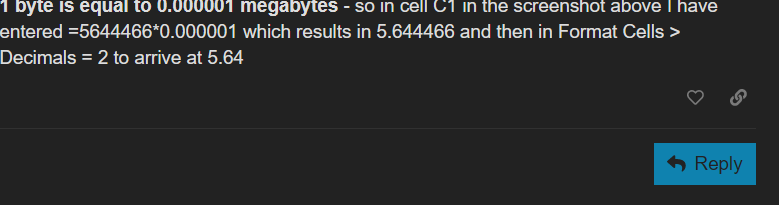the value “5,3 MB” is a failure cause 0,3 MByte isn’t 300 KByte! but 1024 Byte is the same as 1 KByte.
My example wants only Show the complexity of digit chars without using KI.
=DATE(VALUE… ist basing in my own formattings as a numbered datum.
The correct writings are xxx bit, xxx Kbit, xxx Mbit, ff. as well as xxx Byte, xxx KByte, xxx MByte, ff…
16:18 what should it be? Everyone needs a declaration for all the numbers without a value sign. Look at the iSO-code YYYY-MM-DD “T” hh:mm:ss