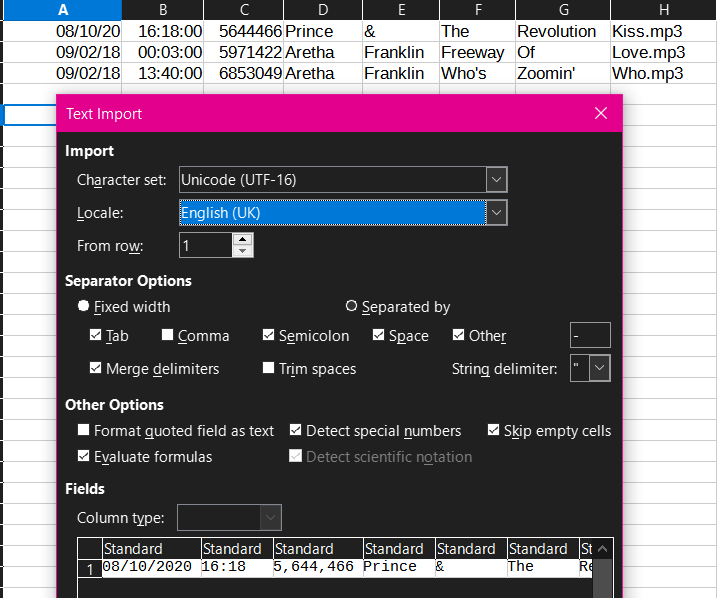Hello
The searches I have done have not yielded any results. so please let me know if a solution is available.
The data is imported from a whole lot of MP3 files in a music folder. The pieces of information that I am trying to separate are in a cell which looks like this:
5.3 M 08 10 2020 16:18
At the moment I am manually cutting /pasting into separate columns/ cells:
Size: 5.3 M - Date: 08 10 2020 - Time: 16:18
The first question is - is there a function that I can use to do this ? Text to Columns no good as because of the spaces it splits it into 6 separate cells.
The next is the date which I would like to convert to Thursday 08 Oct 20 but since the digits are also separated by blank spaces just using the formatting brush does not work and I am using Find and Replace to locate blank spaces in between day and month and month and year and replacing them with a / so that Calc recognises it as a date and the formatting can be applied accordingly. Trouble is that it replaces the first space but does not recognise the second one and the cursor shifts to the next cell. However I found that clicking on Find Previous and then Replace does the trick.
Both operations very time consuming - there must be an easier, more effective way. Looked at text, concatenate and trim functions but with my limited programing skills I am not getting anywhere.
Help!!!