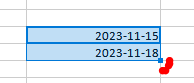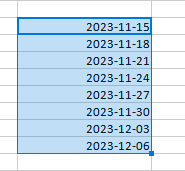I am stuck with the simplest of matters. I have a column of dates and want to save time by dragging down and seeing the dates obediently fill the cells. I cannot achieve this and the help says use fill cell which I cannot even find.
Thoughts please? TIA