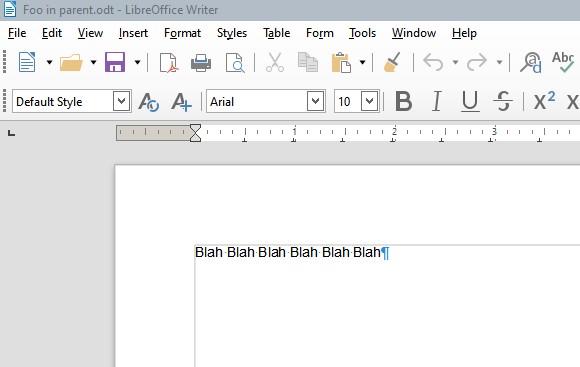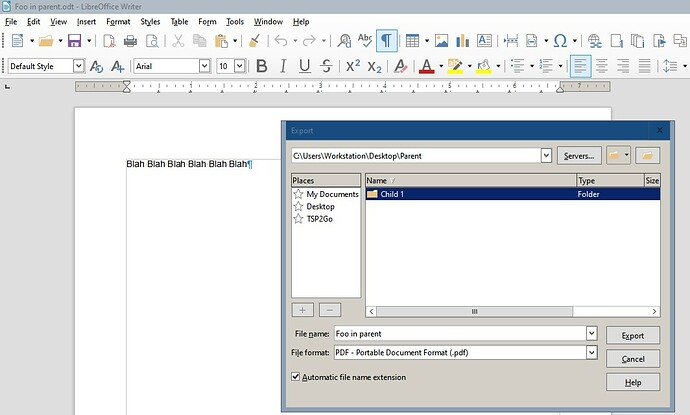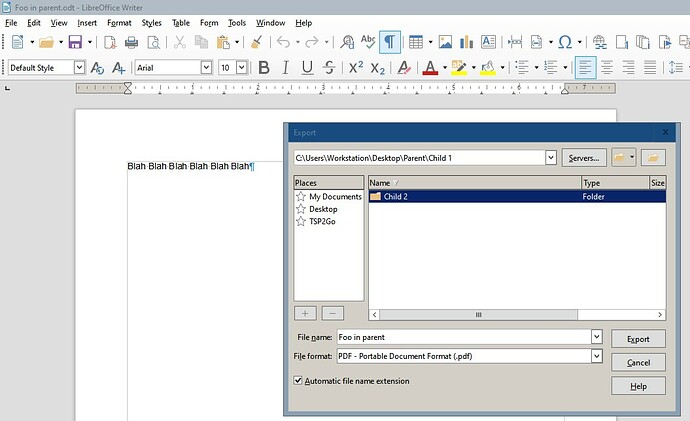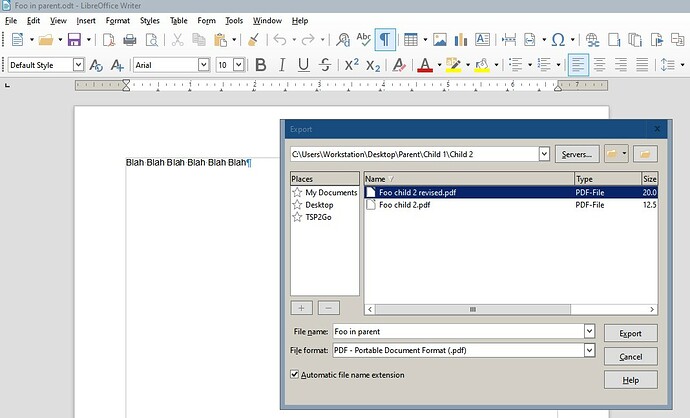I have a serious issue with direct export to pdf using Windows 10 Pro with LO 6.4.1.2 (x64): the default filename in the saveas does not persist when saving, unless explicitly selected within the filename field. Clicking the save button either exports to a different filename - the first file in the current directory, no matter how sorted - or that action moves the saveas folder up one branch in the directory tree. This is new behavior since upgrading to this version. In the previous version the direct export could be accomplished as a single seamless mouseclick on “save”, assuming I did not want to change the saveas filename to something other than the default. Anyone else experience this?!