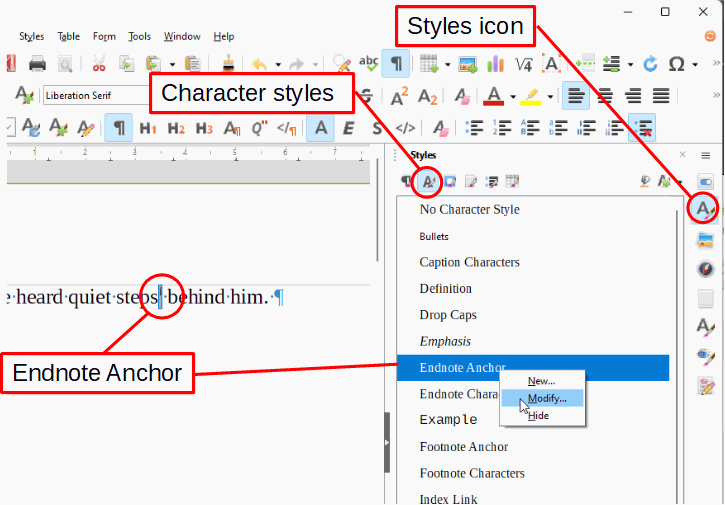Sorry, I am not clear of how to get “the sidebar”, You mean I should select “Format” (abbove the text field), then select “Character” and then set “Font” to my desired size? Or is there some other process I need to follow?
With above procedure, the anchor size remains scaled by the preceding character (or blank) of that size. But this only magnifies the area and still does not allow me to lower the character (which then might push a text line below down).
In an earlier ODF file, in which I somehow did achieve a full character size for the display of anchors, I cannot output a DOC file with that same anchor display (e.g. “ref. [1]” as you see in this text here). I CAN print a correct PDF file from my ODF file. For practical use, however, this ODF file has another strange property: the endnotes start about 1/4 page down from the top of the page (all text is 2 column width, as the text).
I recall others had the same issue in the past but I can still not find any solution. Note, that these formats are important in scientific publications and will force a user to switch to Windows.
I prefer Libreoffice.
Thanks, W