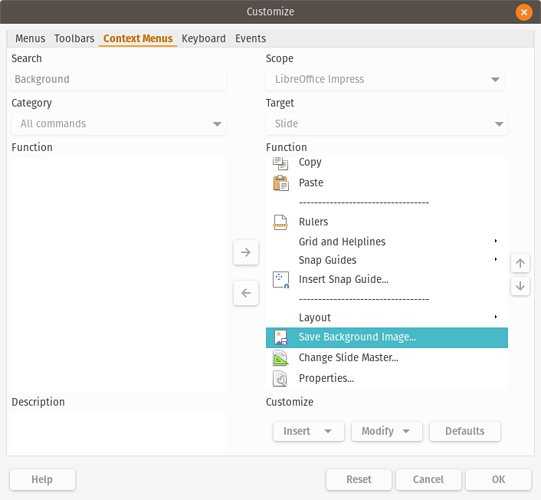Could this be a bug?
Ever since LO6, to set a background image of a slide, I can use:
Menu > Slide > Set Background Image…
Right Properties Panel > Slide > Background > Insert Image…
The slide ‘context menu’ only offers the option to ‘Save Background Image…’
(Previously in LO5, this context menu was ‘Set Background Image…’)
When attempting to customize the context menu, there is no ‘Set Background Image’ option available to swap out.
A rather curious thing, because clearly this is an option in the Slide menu, but it cannot seem to be made available in the context menu.
How frequently do impress users need to save the backgrounds of the presentations they are building? Presumably, they would already have access to these backgrounds elsewhere, or how else would they put them in the presentation? Wouldn’t setting the background image of a slide be a more frequently accessed command?
Might be a bug, and it might be that I simply can’t find the right command in the list to edit the context menu.