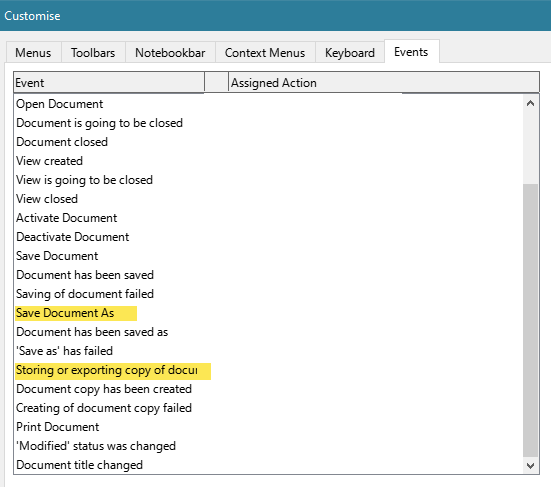If you are already agreeing to a macro, perhaps just create a macro to accomplish the entire save? If the Save As path is a regular thing, then you could use something like this harvested by Gemini–and checked:
Sub SaveAsExample
Dim oDoc As Object
Dim sFilePath As String
Dim oArgs(0) As New com.sun.star.beans.PropertyValue
' Get the current document
oDoc = ThisComponent
' Define the desired file path and name
' IMPORTANT: Use 'file:///' for local paths.
' Adjust the path and filename as needed.
sFilePath = "file:///C:/Users/Admin/Documents/MySavedCalcDocument.ods" ' Example path for Windows
' For Linux/macOS, it might look like: "file:///home/YourUser/Documents/MySavedCalcDocument.ods"
' Set the file type (optional, but good practice)
' This example saves as an ODS (OpenDocument Spreadsheet)
' You can find other filter names in LibreOffice documentation or by
' inspecting the "Save As" dialog's filter options.
oArgs(0).Name = "FilterName"
'oArgs(0).Value = "Calc MS Excel 2007 XML" ' Example for .xlsx
oArgs(0).Value = "calc8"
' Perform the Save As operation
oDoc.storeAsURL sFilePath, oArgs()
End Sub
Note that if you change the file type for the filter, you still have to change the extension to .xlsx or whatever. I’m not sure that in this scenario setting the filter is even necessary, but I do a lot of CSV saves, and there it is.