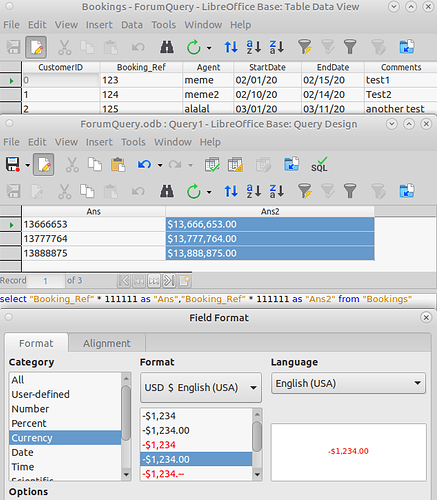Hello,
I have a query that calculates a monetary value. All fields in the below query are defined in the source table as decimal with the “format example” set to currency except Payout Pct, which is set to a “format example” of percentile.
Here is the relevent portion of the query:
( “Face Value” * “Payout Pct” ) - (
“Charge” - ( IFNULL( “Extra GC”, 0 ) +
IFNULL( “CB Earned”, 0 ) + IFNULL(
“Offer Earned”, 0 ) ) ) AS "Financial
Profit or Loss
The data displays as decimal without the $ symbol. How do I get the output to display in dollars?
Thanks in advance!