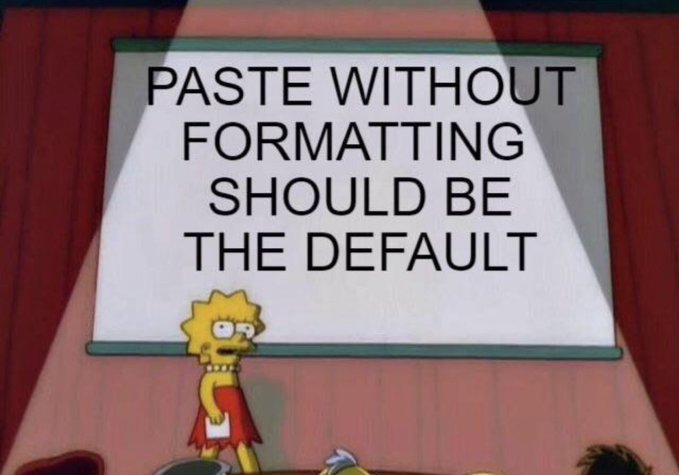Hi,
How do I make sure that when I paste text that I have copied in another program, e.g. in the browser in LibreOffice Impress, a certain font size, e.g. 10 points and font - e.g. Liberation Sans is used? I have changed in style sheets to Liberation Sans font and font size 10. But it still inserts a text of size 18. And the size of the rest of the text in the current paragraph also changed to 18.
Note: I insert text in frames where I have separately checked that font size is 10 points and font Liberation Sans is set up.
LibreOffice Version: 7.3.7.2
Build ID: 30(Build:2)
CPU threads: 2; OS: Linux 5.19; UI render: default; VCL: gtk3
Locale: de-DE (de_DE.UTF-8); UI: de-DE
Ubuntu package version: 1:7.3.7-0ubuntu0.22.04.2
Calc: threaded