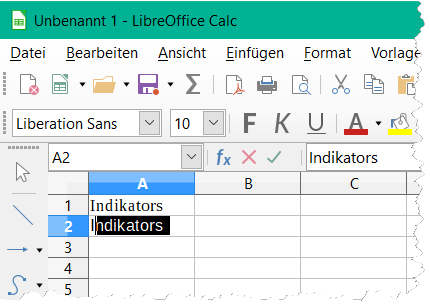Libreoffice 6.2.5.2, OSX Mojave
Hi all, I have been using Calc to create lists of items, including various details such as where to get them, how much they cost etc, with one item per cell, and I was wondering: is there any way to set LO to notify me if the same characters/words already exist elsewhere in the list?
I ask as I have accidentally added multiple iterations of the same item to the lists by mistake on multiple occasions and was hoping to safeguard against this.
I could use a Find & Replace search to work it out, however I’d rather not have to do this each and every time an item is added- it’d be far more convenient if LO notified me on a case-by-case basis.
As items are added in chronological order from top to bottom, I could also set Conditional Formatting for all cells below the item that states that if they contain a key phrase regarding the item, to highlight them by applying a coloured cell style/other indicator. However, again this is inconvenient and laborious as I don’t want to have to add conditional formatting for every item added to the list.
Any ideas? Cheers.