This is not the answer you expect, but here it is.
IMHO, tabbed views were offered as an easy switching path for users coming from M$ Word where this ribbon allows for “comfortable” formatting according to Word model.
But LO Writer has more power features than Word. Writer is based on the concept of style. Styles, contrary to Word, are ubiquitous: paragraph (the only category known to Word), character, page, frame and list. The style concept allows to centrally tune your layout and format without touching text if you carefully designed your styles and avoided direct formatting.
However the various tabbed views encourage users to keep their Word workflow instead of promoting the style model. This is a quick’n’dirty facility to change to Writer but it makes believe that Writer is a replacement for Word, which it is not due to the differences in underlying principles.
Since you’re requesting a “set paragraph style” menu, you are probably already using styles heavily. In this case the “standard” interface is better fit:
- there is a paragraph style menu in the main toolbar
- character styles are available in the side style pane (display this category as there is no character style menu in the main toolbar)
Since a document references only a handful of styles, you can also define keyboard shortcuts for your favourite paragraph and character styles. Thus everything is typed with the keyboard avoiding the pain to switch to the mouse and back.

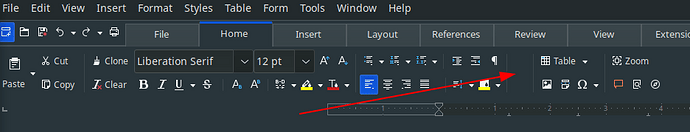
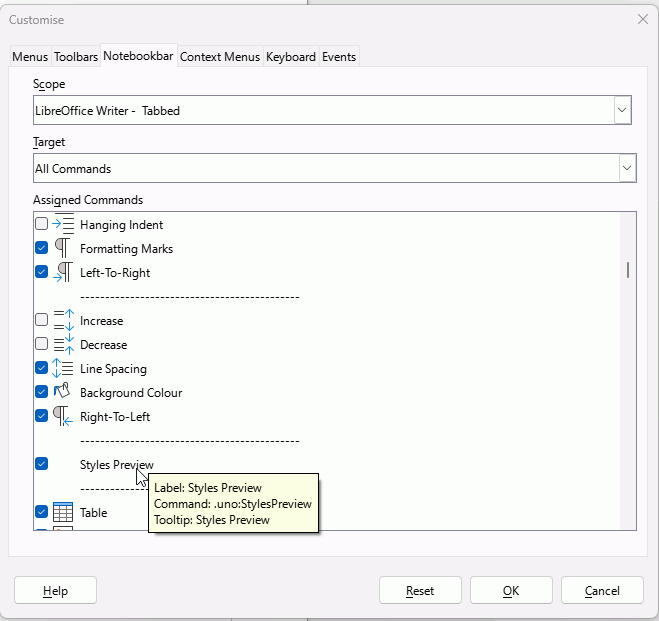
 .
.