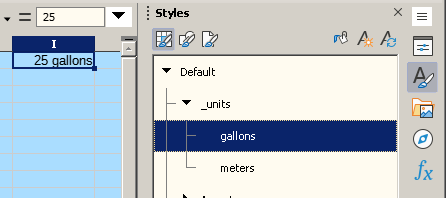Hi!
I would like to customize the unit of a cell, using the format feature of libre office calc, but I would like to use the value of another cell as the unit.
For example, let’s say I have the cell A1 with the text “meter” inside, and cell A2 with text “m3”.
In cell B1, I would like to reference cell A1 as the unit, and B2 the unit written in A2.
Of course the goal is to be able to expand those cells to do the same with A3, B3 and so one.
The reason I want to do that is I want the user to select the unit in a drop down list of pre established unit values.
Any clues on how to achieve that?
Thanks!