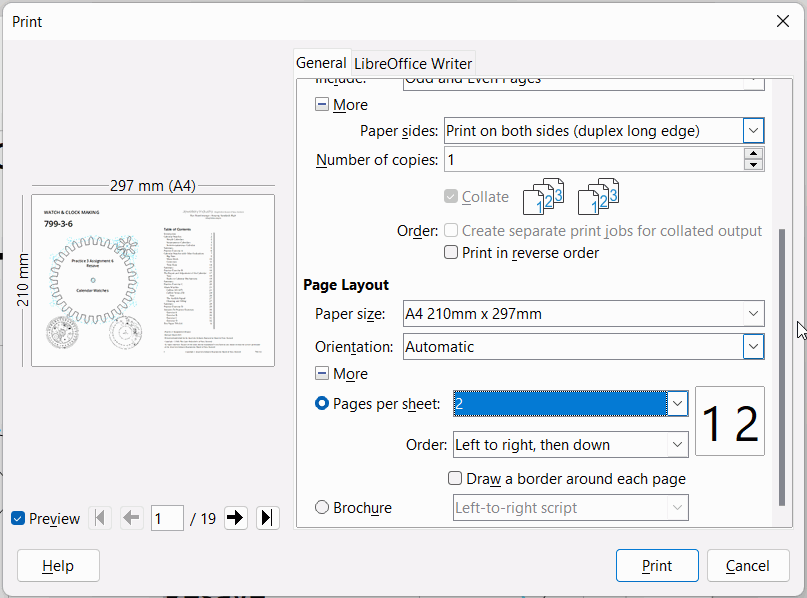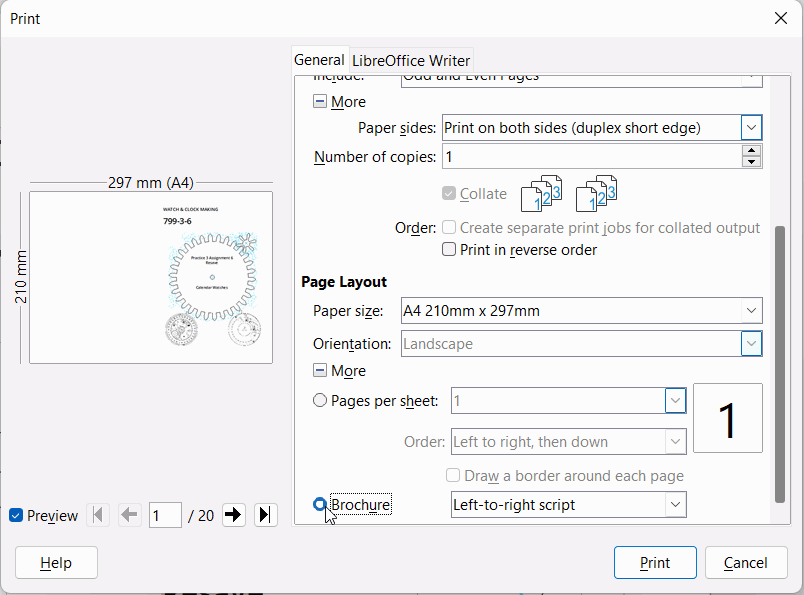I’m planning to print sections of a book. so how do I set up to print portrait A5 pages two up, i.e.side by side, on A4. I’ve experimented with two column printing, but there seems to be a conflict between having the A4 paper in landscapr mode, and the text/images in portrait mode.
So how do I set this up?
I’m sure this must have been answered in the past, but I could not find the posts.
Use the Print dialogue box. You will also need to go into the printer properties dialogue to set the paper size to A4 as A5 will probably be selected.
For 2-Up. (will not read like a book)
Choose whether to duplex long edge (have the paper flip over the top, 3rd and 4th pages printed upside down) or duplex short edge
Brochure
If you are wanting to read your pages like a book then you want the front page and the back page printed on the same sheet, and on the other side you want the second page and the second to last page. For this select Brochure. Once again go into the printer properties to set the paper size to A4.
You will want duplex short edge for this.
In the above, my document has 19 pages so LibreOffice has created a blank last page (page 20)