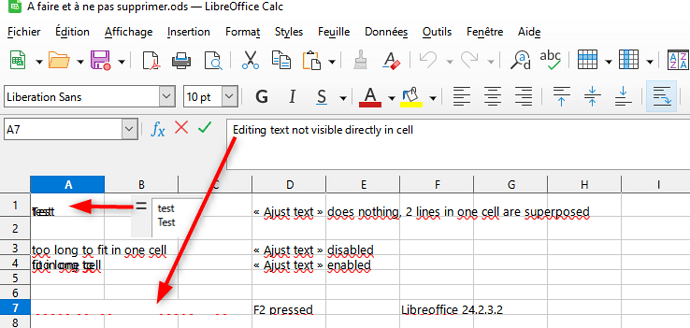Hi
I’m facing several display bugs in calc since 24.2.3.2 update.
Libreoffice roaming cache was cleared but this didn’t help.
“Adjust text” isn’t working correctly :
- 2 lines in one cell display superposed line
- 1 line which doesn’t fit in the cell display superposed words if “Ajust text” is enabled
When editing an existing cell content, using mouse or F2, content is no more visible in cell (only in edit box) but word processor display red waves anyway
See screenshot below :
Any idea ?
Thanks
Edit 31/05/24
Using safemode
Version: 24.2.3.2 (X86_64) / LibreOffice Community
Build ID: 433d9c2ded56988e8a90e6b2e771ee4e6a5ab2ba
CPU threads: 6; OS: Windows 10.0 Build 19045; UI render: default; VCL: win
Locale: fr-FR (fr_FR); UI: fr-FR
Calc: threaded
Using normal mode
Version: 24.2.3.2 (X86_64) / LibreOffice Community
Build ID: 433d9c2ded56988e8a90e6b2e771ee4e6a5ab2ba
CPU threads: 6; OS: Windows 10.0 Build 19045; UI render: Skia/Vulkan; VCL: win
Locale: fr-FR (fr_FR); UI: fr-FR
Calc: CL threaded
Same problems in safe mode