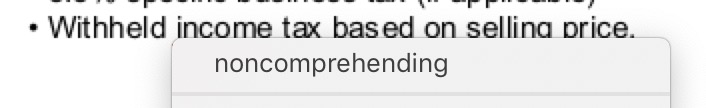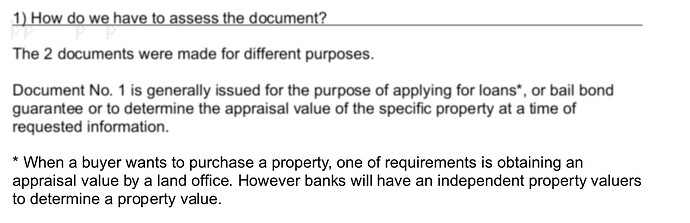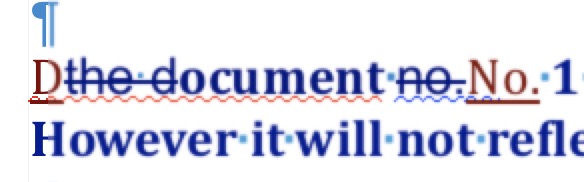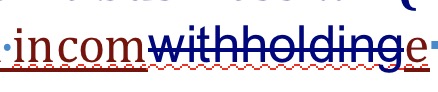This on a 2017 iMac running 10.14.5
I’m sure all of this is based on some settings that I’ve done wrong, I just can’t figure what they are.
The attached document was produced by someone else. I’m editing it for English usage. So, be aware that it was created by someone who’s settings I don’t know about.
Why does Writer flag “income” as misspelled and suggest “noncomprehending”?
Why are parts of the document out of focus? If I scroll around some parts regain focus while others are blurred:
Sometimes if I select an a word or phrase and then start typing to replace the entire word/phrase the spaces I type will all get stuck at the end of the selection instead of between the words where I type them.
For example:
I type: I saw a dog on the street.
I select “dog” and start typing and I get this:
I saw a bigbrownuglydog on the street.
Instead of this:
I saw a big brown ugly dog on the street.