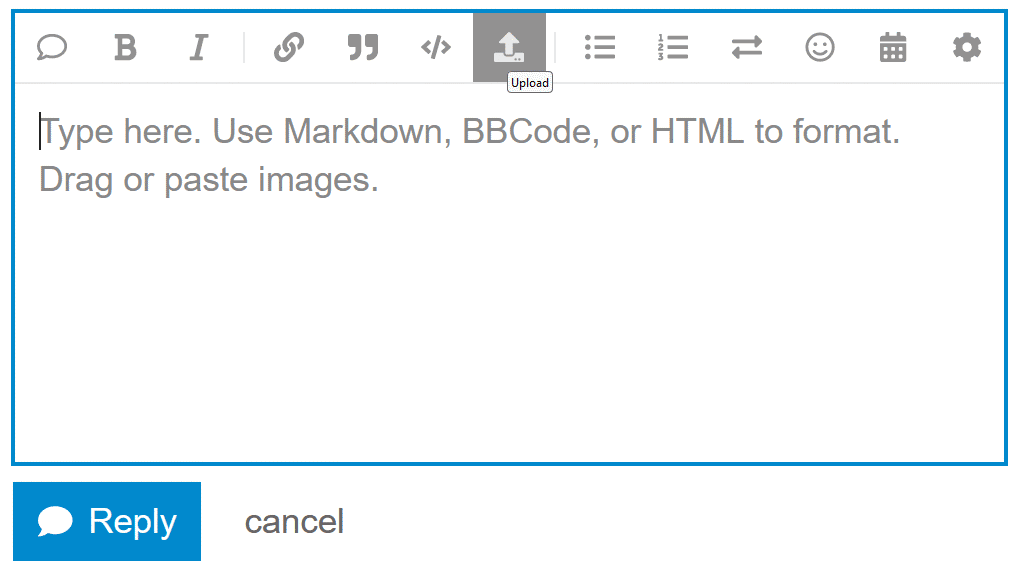Zizi64, We got cut off as I was sending you the slide. How can we continue? I’m trying to use the shadow feature for my text words on my slide deck. Every time I save it, it goes away. How do I keep my text with the shadow feature on? Please reply ASAP as I have my presentation later today. deborah@deborahgardner.com. Thank you!
What filetype are you using? Always use the native, international standard ODF file types: .odp for the presentatons.
I have the ODF
How do I know anyway? I just know I hit ODF
Which version of the LO are you using?
Can you upload a small, .odp type sample file here, and a screenshot image about the applied shadowing?
Oh gosh! what is LO? Happy to upload it or share too. Is that share button something I can upload my slide deck to? Thank you so much for helping me get through this.
LO = LibreOffice
Oh, sorry! I’m new at this. Ha!
I’m using the impress, I guess.
I can take a photo of my screen. How would you like to retrieve it to take a look?
Impress is the Application what you use. The LO version is in menu “Help - About LibreOffice”
Thank you for explaining that for me. It says Libre Office, the Document Foundation
I meant the version number: 7.x.y.z
or the newest one: 24.2.x.y
Your computer looks different. Where may I find that arrow?
Oh … Version: 7.6.2.1 (X86_64)
I am using Firefox browser and Windows 10 for this Ask… site.
Oh, got it! It says the file is too big. Allow me to at least send you the slide that is causing this. Hold on!
Where you sent it to?
Please do not delete/overwrite the original question.