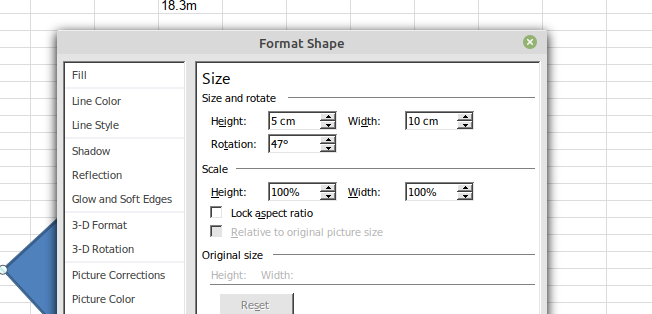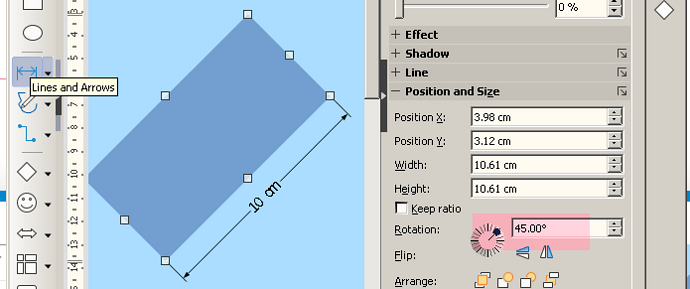example if you insert a rectangle and make it a specific size say 10 cm x 5 cm, if you then rotate it, it changes size, how do you keep the same size? selecting protect size in the position and size menu has no effect
In ms office products if you do the same thing it keeps the shape exactly the same size
Hello @idraw,
How do you rotate it?
Are you using the default resolution in your screen? Do you see that, after rotating the rectangle, it is deformed? What if do you measure a square width and height with a physical ruler in the screen?
Size is taken from the horizontal and vertical limit of the shape. So the size of a 10 cm × 5 cm rectangle, if rotated 45° will be 10.61 cm × 10.61 cm.
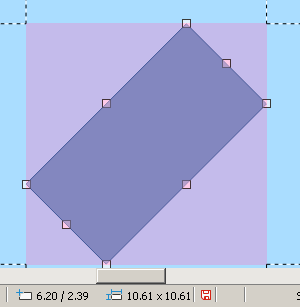
hi @LeroyG
i rotate with the corner handle or by entering the angle of rotation the result is the same.
i see the difference now if you physically measure the rectangle the size is the same. Impress is reporting the outline space, which is no use for what i want to do. Because if after rotating a shape i can never change the size by dragging an edge other than using a ruler
in powerpoint or excel you do the same thing but the size reported is always the actual rectangle dimmensions
i am using to plot some building shapes on a scaled plot
But this way it is hard to resize the shape without a calculator, or reverting the rotation angle while resizing.
Many drawing programs operate in the same way, e.g. Inkscape & Illustrator CS5. You could ask for an enhancement, How to Report Bugs in LibreOffice - The Document Foundation Wiki. Someone might take it up, especially if MS Office does it.
I use Draw for a surprising number of things but for not for house layout. For house design or layout it might be worth looking at packages designed for that. A quick search found this site which lists some free and some paid-for programs, 11 Best Free Architectural Design Software in 2022. They aren’t all free so might not be all of the best either; I would look beyond that link too.
Hi
thanks for your thoughts yes i use other programs for house design. i,m using this to move scaled boxes / shapes around on a scaled plot which is the 1st layer background. its easy then to visualize what you can fit on available land space.
Since there is no way to do this with libreoffice I will just use MS powerpoint as you can see from my attachmennts the rectangle shape retains its size even if i rotate by 47 degrees.