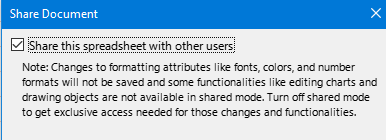I have a calc sheet that has an embedded image at the end of each row. When I share that calc sheet, the recipient opens it but, can’t click on the button to open the image. It seems it is opening in design mode in that secondary location. If design mode is turned off, the file can be opened. If I protect the sheet, the recipient can’t do either. When the button is clicked on, it is just static. Any help would be most appreciated.
Ian