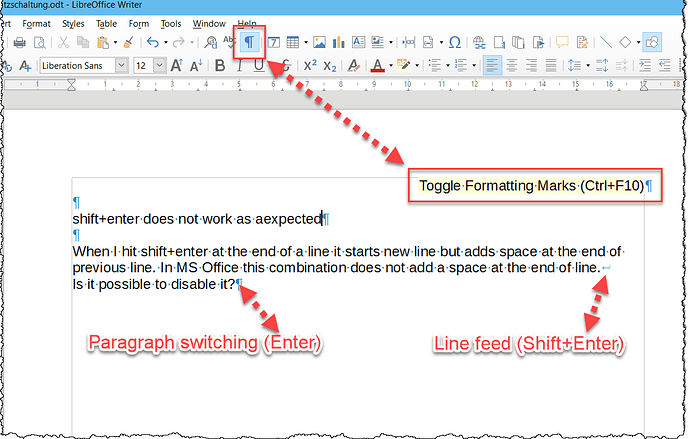Shift+Enter does not end a paragraph. It simply requests to go to next line within the same paragraph. Therefore, the line ending with Shift+Enter is not the last line of the paragraph. As such, it incurs all formatting dictated by your settings.
In particular, if you justify paragraph content, inter-word spaces are expanded so that text extends from margin to margin. Only the “real” last paragraph line is not justified.
This is perfectly compliant with the specification. So think twice about what you want to achieve with your Shift+Enter mark. Eventually, edit your question to tell us what you’re trying to achieve.
In case, you really want a non-justified line of text in the middle of a justified paragraph (IMHO this is a bad idea), type a tab before Shift+Enter. The tab temporarily disables justification, also per specification.
EDIT
The above described justification of line ending with a line break (Shift+Enter) has been introduced for compatibility with M$ Word! If you don’t like it, go to Tools>Options, LibreOffice Witer>Compatibility and uncheck Expand word space on lines with manual line breaks in justified paragraphs. This will completely disable the feature.
To show the community your question has been answered, click the ✓ next to the correct answer, and “upvote” by clicking on the ^ arrow of any helpful answers. These are the mechanisms for communicating the quality of the Q&A on this site. Thanks!
In case you need clarification, edit your question (not an answer) or comment the relevant answer.