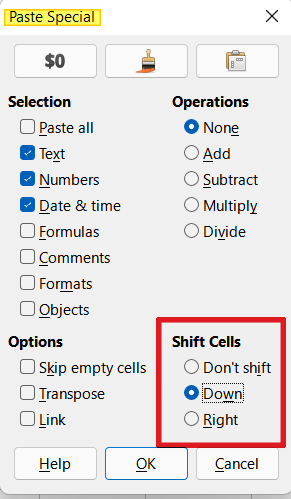Copying html spreadsheet data. (Ctl+C)
Pasting into calc [Click one cell then Ctl+V ], formatting good
If some data or formula is below paste area → paste replaces existing data
can calc automatically shift existing cells with data down ?
I can count # of rows and manually shift existing data so paste does not overwrite, but is there a way to automatically ?