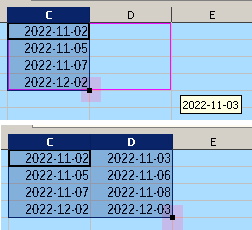I’d like to advance the dates in multiple cells by 1 day.
For example, I have 4 different cells, each a different date:
Nov 1
Nov 4
Nov 7
Dec 1
I want to quickly change them all to be:
Nov 2
Nov 5
Nov 7
Dec 2
Correct me if I’m wrong, but there isn’t a way to do this via options already available in Calc.
I figure this could be accomplished with a macro, but am having trouble setting it up.
Any help appreciated!