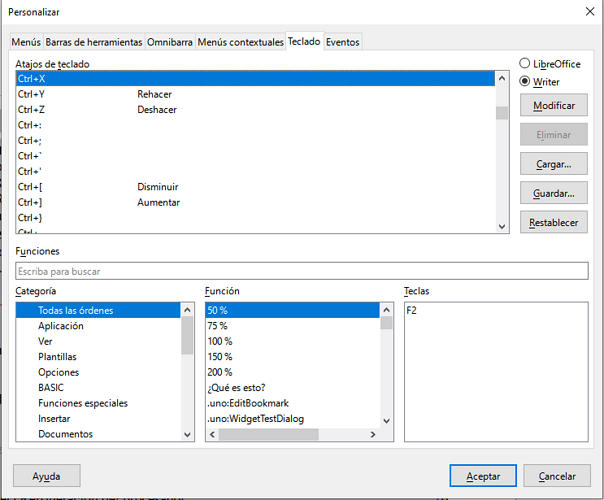Hi, i’m on Windows 10 and using LO 7.6 in Spanish
I’m using an ISO keyboard, that means the Shift key ist half smaller and there is another key before the “Z” one, in my case it’s “<” (in french AZERTY and spanish QWERTY).
I want to change the “Redo” action from “Ctrl+Y” to “Ctrl+<” but i can’t find the key in the Libreoffice configuration menu, it seems Libreoffice don’t have it or at least show it.
So, do you know how i can change it? Eventually could i “code” my own shortcut? Doing something like “If press/keystroke(“Ctrl+<”) Then use/run(”.uno:Redo") ?