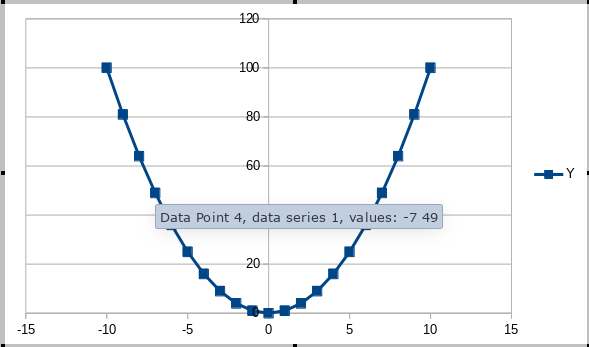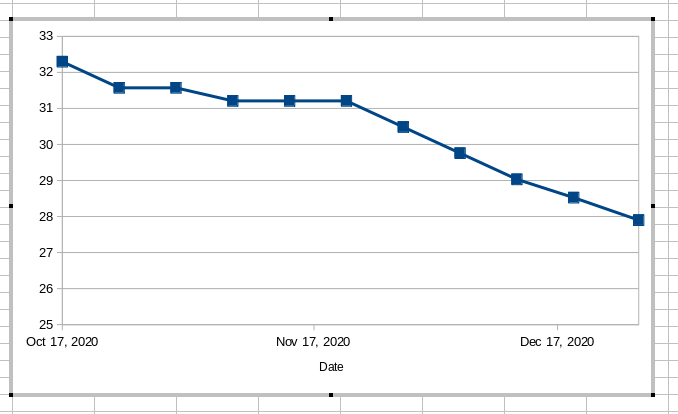Hi!I am using LibreOffice version 7.0.4.2 on Debian 10 Buster.
I use LibreOffice Calc to compile my numerical data and create several charts based on this data.
On Microsoft Excel,when one creates a chart,one can see data point values when you hover the mouse cursor over the chart like the image below
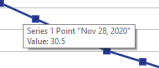
How can I achieve the same in LibreOffice Calc?