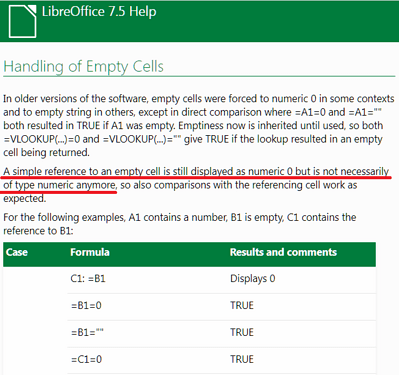I’ve come across a weird behavior:
- Leave cell A1 empty;
- Type
=A1formula in cell B1; - The cell now shows “0” instead of empty string;
- Changing the cell A1 format to “text” does not fix this.
Now, I can “improve” the formula to =IF(A1="","",A1), and that works. But why does the default behavior is showing that zero?