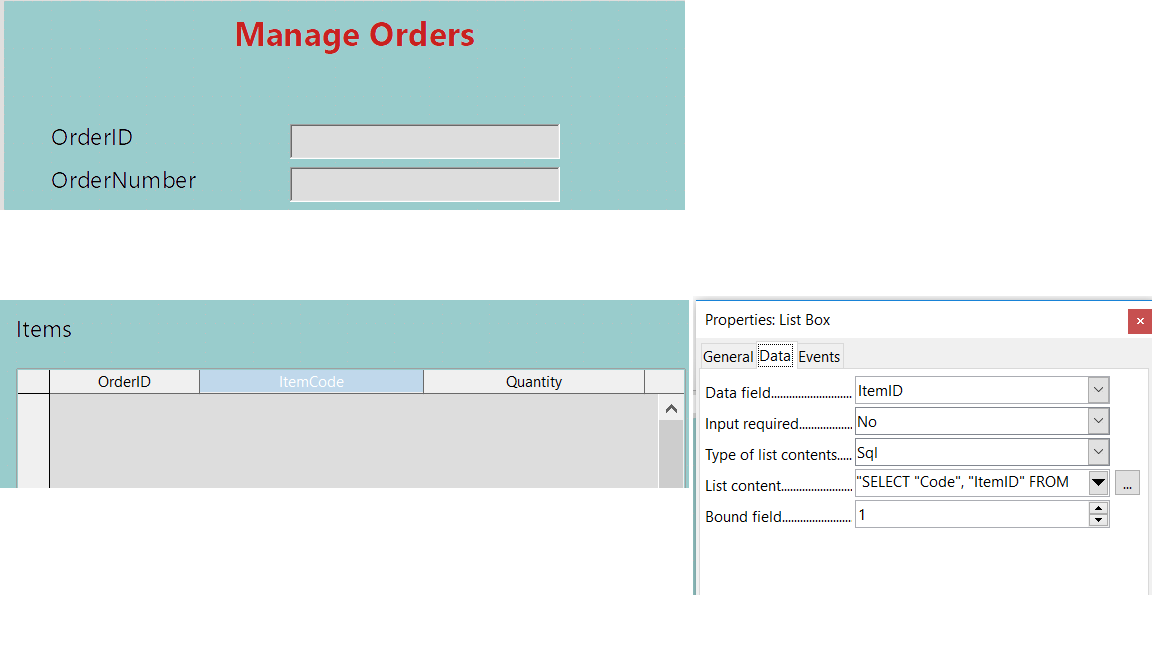Hi,
My tables are as follows
- Item - ItemID, Code, Description, some more fields
- Order - OrderID, some more fields
- OrderDetail - OrderDetailID, OrderID, ItemID, some more fields.
I am creating data entry form for Order.
I need to enter multiple items against a single order. I have created master form and sub form for order and order detail. While selecting item in order detail i am able to create it list box and display item code and linked with item id. that all is working fine.
my question is, i want to display more field of items (in addition to code) in sub form. I want user to see multiple fields say code, description, size from item table and id should be saved in order detail (like its happening right now).
Please help.
See image below for more detail