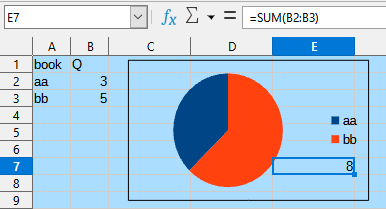Hey there. Not sure if this is a stupid question or just not the usecase for a software like LibreOffice Calc…
I’m trying to visualize my collection of Comics and Manga. Since I already made my database in Calc with lots of according data like paid price or purchasing date I figured I could use charts to show some fun facts. For example: How many Manga and how many Comic books do I own. I like the appearance of pie charts which is why chose that one but it doesn’t actually matter which chart type.
That all works fine but the one thing I’m missing is an option to show the sum of both somewhere on the chart or even next to it. Am I not finding the corresponding feature or is it just not meant to be? I guess pie charts are mostly used for showing percentage values which is why I tried different chart types. The problem remains the same though.
I was wondering if anyone’s got a hint or maybe even a workaround.