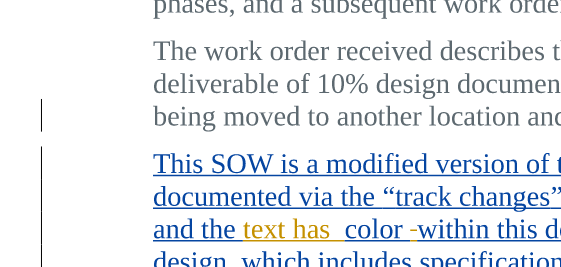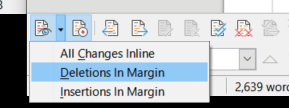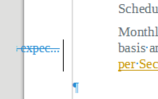How do I show tracked changes by hiding deleted text
Not sure why this topic was closed Can I show tracked changes by hiding deleted text?
I previously did this and cannot find the instructions :(.
I need to print a document WITH the change bar showing and the added showing in it’s color. I do NOT want to show deleted text. I want to show what the changes are in it’s “final” state. Found the example. I know I overwrote the items in blue (deleted text) and it’s NOT showing up. This is off of a PDF. I need to show the revisions, not deletions, for a final “redline” print review before accepting all.