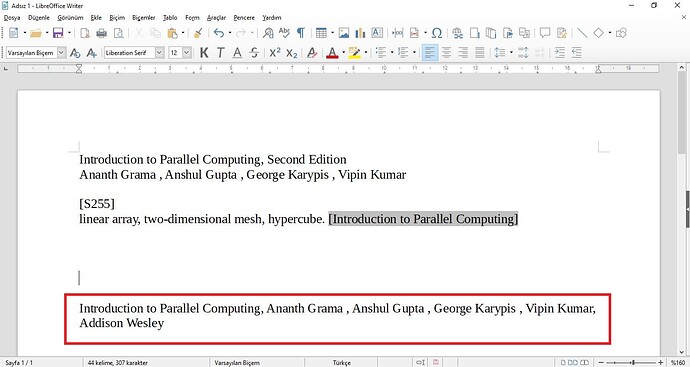You need the last step: to create a bibliographic index. Insert a new index and select “Bibliography” for its type… then be ready for some work. Sadly, the default options for the bibliographic index are quite bad, so you’ll need to do some customization before you get an useful bibliography, but it’s not difficult: in the Entries tab for the index formatting, you can choose which information should be displayed for each type of reference (books, articles, web sites, etc.).
EDIT:
To insert the bibliographic index, Insert → Table of Contents and Index → Table of Contents, Index or Bibliography and in the Type tab, for Type select Bibliography.
Side note: in this menu you can make the entries numbered instead of showing through their short names: it is enough to check Number entries under Formatting of the Entries.
Finally, in the Entries tab you can set up the information for each citation category. There it is possible to associate a character style to any of the elements present in Structure, to make, for example, that the title entry (Ti) appears in italics or present the year entry (Ye) in bold: you only have to associate appropriate character styles to each one of these entries.