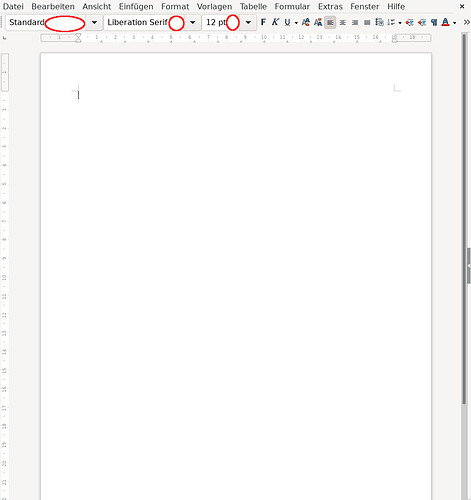It’s tricky without “code” or “spoiler” tags to format the xml, so sorry if it looks weird. I did add an image and red circled the white space areas that are wasting space:
It’s in German, I don’t know how to change menus to English.
<?xml version="1.0" encoding="UTF-8"?>
<toolbar:toolbar xmlns:toolbar=“http://openoffice.org/2001/toolbar” xmlns:xlink=“XLink namespace” toolbar:uiname=“MyCustomBar”>
<toolbar:toolbaritem xlink:href=".uno:StyleApply"/>
<toolbar:toolbaritem xlink:href=".uno:CharFontName"/>
<toolbar:toolbaritem xlink:href=".uno:FontHeight"/>
<toolbar:toolbaritem xlink:href=".uno:Bold"/>
<toolbar:toolbaritem xlink:href=".uno:Italic"/>
<toolbar:toolbaritem xlink:href=".uno:Underline"/>
<toolbar:toolbaritem xlink:href=".uno:SuperScript"/>
<toolbar:toolbaritem xlink:href=".uno:SubScript"/>
<toolbar:toolbaritem xlink:href=".uno:LeftPara"/>
<toolbar:toolbaritem xlink:href=".uno:CenterPara"/>
<toolbar:toolbaritem xlink:href=".uno:RightPara"/>
<toolbar:toolbaritem xlink:href=".uno:JustifyPara"/>
<toolbar:toolbaritem xlink:href=".uno:OutlineBullet" toolbar:text=“Aufzählungszeichen und Nummerierung”/>
<toolbar:toolbaritem xlink:href=".uno:DefaultNumbering"/>
<toolbar:toolbaritem xlink:href=".uno:DecrementIndent"/>
<toolbar:toolbaritem xlink:href=".uno:IncrementIndent"/>
<toolbar:toolbaritem xlink:href=".uno:ControlCodes" toolbar:text=“Steuerzeichen”/>
<toolbar:toolbaritem xlink:href=".uno:FontColor"/>
<toolbar:toolbaritem xlink:href=".uno:BackColor"/>
<toolbar:toolbaritem xlink:href=".uno:BackgroundColor"/>
<toolbar:toolbaritem xlink:href=".uno:SpellOnline" toolbar:text=“Automatische Rechtschreibprüfung”/>