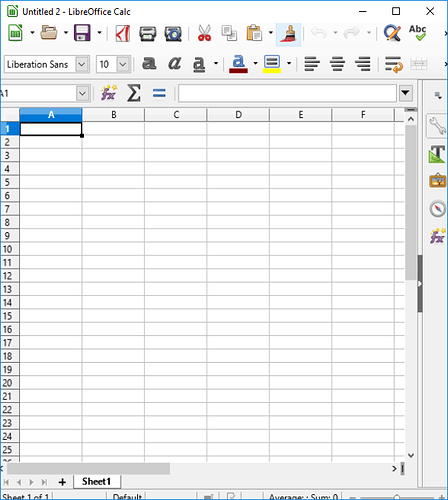This may be one problem or not. But they seem to have surfaced simultaneously, so I’ll mention the whole suite of issues.
(1) The menu words (File, Edit, View, etc.) are not displaying. The function is present (ALT-F brings up the file menu), but the bar with the words is missing. This occurs in Calc, Writer, and Impress at least.
(2) Using icons requires the user to click just below the icon, and clicking on the icon itself is ineffective. If you hover just below (about 1/4" on my monitor) the PDF icon, for example, the words “Export to PDF” pop up, and clicking on that spot, below the icon, brings up the export dialog.
(3) The Writer, Calc, or Impress windows are cut off on the sides and bottom, but not apparently on top. See screenshot below). It doesn’t matter if the LO window is full-screen or not.
I don’t see any of these behaviors in other applications, so I’m inclined to think it’s specific to LibreOffice, but maybe not. All symptoms show up on both laptop screen and an external monitor.
I’m using LO 5.3.4.2 (x64) on Windows 10 Home (1703), running on a Dell XPS 15. I did try a fresh user profile, to no avail.
I spent a good bit of time searching for a solution without any luck, so I am hopeful this post will produce one. Thanks in advance.
-Art on Cape Cod-