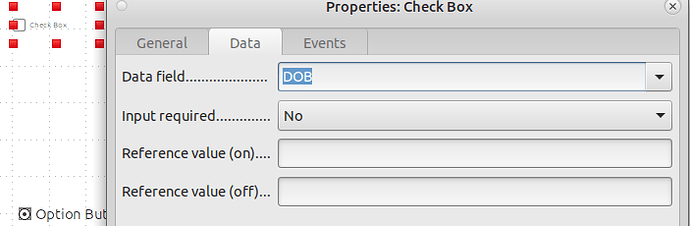Hi
I am trying to migrate a single database from Access to Base. I have succeeded in importing all the data to a table via Calc and I am now creating a form in order to read and write to the table. All good except that I have two Boolean fields/columns which, although they appear in the form as checkboxes, do not contain the yes/no information of the corresponding table columns.
When I right-click the control in design view the data tab gives me a choice of table, but the three dots are greyed out, so I cannot verify which field the control is looking at. Please can you help me make this form-to-table connection? Many thanks.
Hello,
Here is what you should be seeing for check box:
There should be nothing for selection of table as that is a property of the internal Form.
If you continue to have difficulties, please provide OS and specific LO version being used and hopefully a sample without personal/confidential information.
I’m new to the forum, so please forgive me if this is in the wrong place!
Hi, thanks for helping.
Yes, the check box properties diag looks like that for one of my checkbox controls, right-click on the other takes me to a ‘multiselection’ diag. despite deselecting the first.
scrolling through records in the form, the tick boxes never show ticked status despite a proportion of records in the table having ticks.
the relevant imported columns of the calc doc showed ‘FALSE’ and TRUE’ rather then 'yes and ‘no’…does this matter?
LO version 7.1.1.2(64) win 10 64 bit
You did post in correct place. Comment, not answer (unless it actually answers the question) attached as you did to the answer you are responding to.
You received a multiselection dialog because you selected multiple controls. Most often the label control is attached. This occurs often when using automated design functions. To only select the checkbox control, hold the Ctrl key while left mouse click of the control.
TRUE & FALSE are not a problem. Just did a quick test and table data and forms displayed correctly.
Not certain where else to direct you. Again if further problems, a sample would help.
thanks - with your help I got around the ‘multiselection’ issue. Both checkbox controls in my form now showing correct data source, but the checkboxes are always blank when viewing record that should show ‘ticked’. I will take another run at it, creating the table and form afresh - learning as I go.
looking again I see that the Calc sheet created by exporting from Access has TRUE/FALSE, but when imported to a table in Base the column has check boxes.
I managed to get true/false in the table by changing from Booolean to ‘text’.By changing my checkboxes in the form to text boxes I can now see true/false data being carried through. For my one-off personal address book I think this will be good enough. Thanks again.
To me that is a terrible approach. With a Boolean (Yes/No) field you should have check boxes in the column. Changing to a text field you are simply avoiding where the real problem may be and you will still need to address this in the future.
The option to post the sample as asked for is always open.
a shocking business, I know, and I am sorry for offending the purists, but it has worked. I used ‘replace with’ for my form checkbox controls to change them first to text, which allowed ‘true’ and ‘false’ to display, and them changed again back to checkbox, which seems to have forced a connection, as form checkboxes are now displaying ticks appropriately. I will leave it to wiser heads than mine to understand.
Glad all is working. I may have mistaken you previous comment. Thought you changed data type from Boolean to text - appears you just swapped control types. Control types are swapped for a variety of reasons. Field data types should reflect the actual data.
Seems your good to go! 
you are right to point out the possible deficiencies of my ‘sticking plaster’ solution - I must go back and carefully test that changes are effective in both directions.