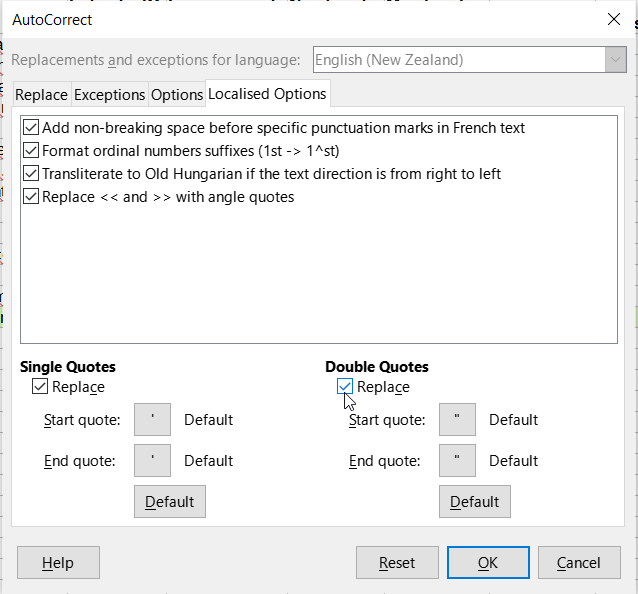I am using calc for a simple spreadsheet. I have been away from the world of spreadsheets for a long while. I am trying to enter an “if function” that evaluates a cell containing a text character:
=IF(F6="c",10,20)
edit by @karolus : put Formula into ``````backtics
This function does not work. When I hit the enter key I do not get a result: the resulting cell only outputs the function text: =IF(F6="c",10,20). If I replace the condition with a number, say 3, the function will output the correct condition (in this case, 20). Can anyone help?