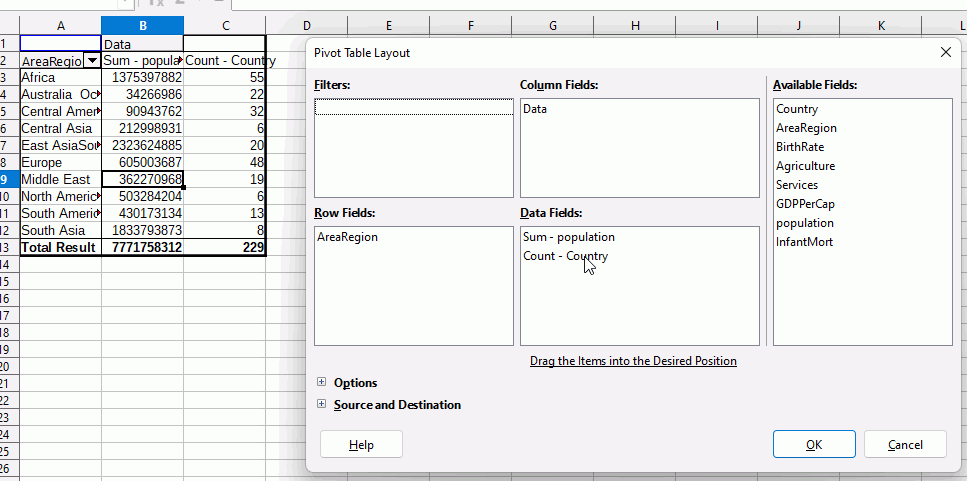I have a data set. Two columns are AreaRegion (regions of the world) and population. I want to get means and sums of population by region (and number of rows in each region). Is there a simple way to do that, using drop down menus?
I tried removing columns in between these columns of interest, and then data / statistics / descriptive statistics, and selecting grouped by columns (and grouped by rows), and neither seem to work.
Any help?
Thanks
Gene