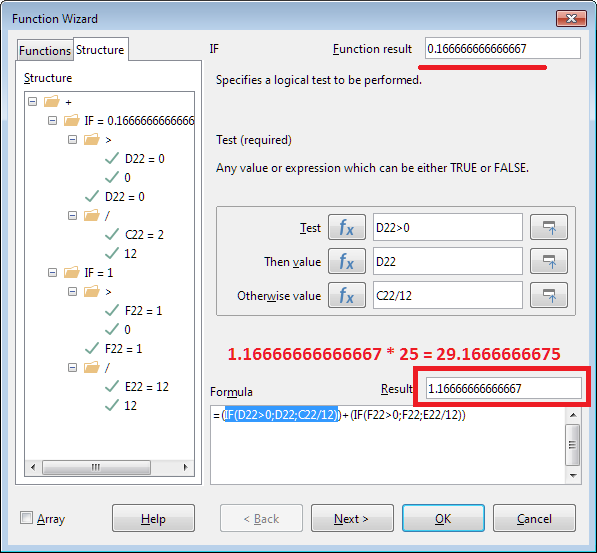I’m beating my head against the wall with this one. I’ve got a spreadsheet that does a simple if comparison then multiplies the result of that by a constant.
The multiplication result isn’t right.
A perfect example of the problem is on row 22 of sheet 6. The IF is working properly and returning a value of 1.17 units. That is then multiplied by 25 - which should give a result of 29.25 but the spreadsheet returns 29.17. There are similar errors (they aren’t rounding errors, they’re just plain wrong answers) on some of the other sheets.
I’ve looked and looked but I can’t figure out why. I’d be very grateful if someone could take a glance and see what I’m missing.Driver Incentive 2020-07-02.ods