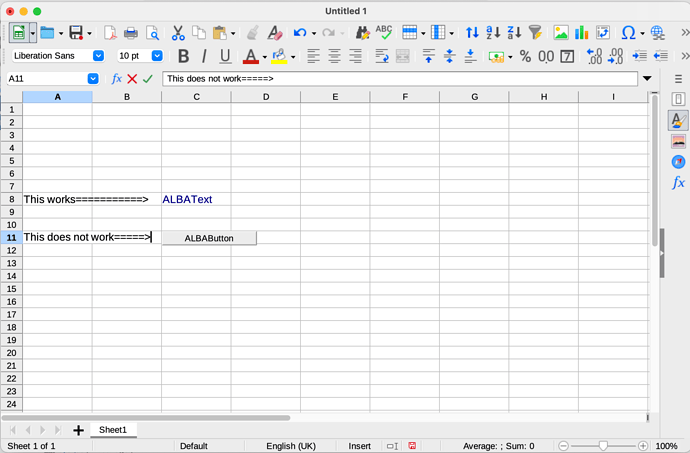Any links I have set as buttons seem to accept the mouse click and grey out the text, but no action is performed.
Links that are text only and not buttons are working. If I hover over the button, the URL is displayed, but if I try to edit the hyperlink, the URL box is empty. If I enter a new link as a button, it does not work either. New links left as text work with no problems. I am using Mac Big Sur Version 11.2. By ‘button’ I mean that in creating the hyperlink, I change the ‘Form:’ field from “Text” to “Button”.
Both links point to a website.
(Edit: activated screenshot & removed possible spam -AK)