After downloading the new version, the screen view of my writer changed into 2 pages in every screen. It was impossible to cange it, although I followed the directions I found in your forum. First, there are not buttons near or in the “Zoom” selection named “Multiple Pages”, “Single Page” and “Book”. Second, I tried to customize the toolbar adding the “Singel Page” button I found there, but it appeared on the toolbar deactivated, although I have checked ti. What can I do???
Look at the Status Bar at the bottom of Writer’s main window. On the right, near the zoom factor tools, you’ll see three buttons
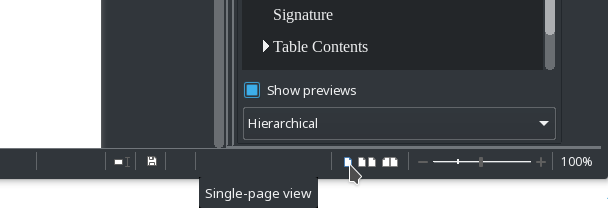
If you don’t see the toolbar, enable it in View → Status Bar
