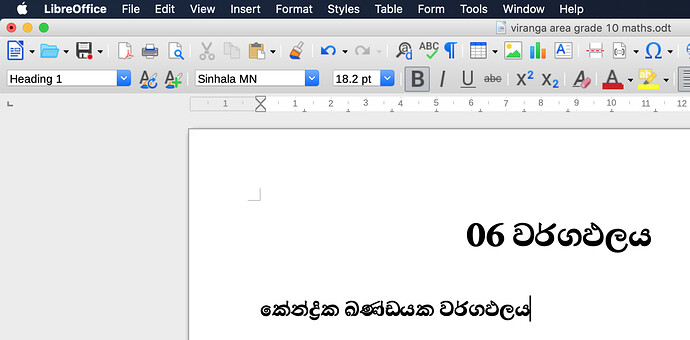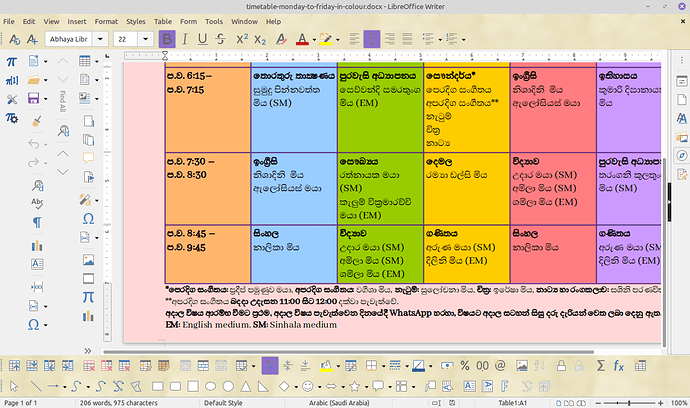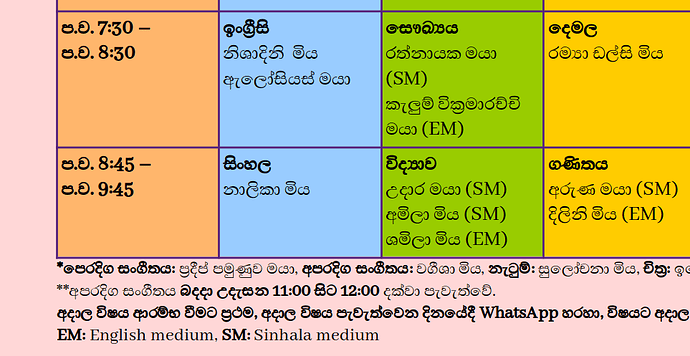I am using linux mint in my home laptop, and I have installed Ibus (m17n) input method with Sinhala unicode. (utf-8)
The input method is working fine in browsers and other system apps like notepad.
However when I use it on Impress, the order of the letters changes dramatically. For example ක්රමය would type as ක්රමය this is only one, but there are many changes like this.
I have checked the language settings and they are fine. However I have noticed that libreoffice writer is not detecting the language as sinhala (in the status bar at the bottom) when I start typing. I have to select the text and change the language, on Impress, the Sinhala language cannot be even seen.
I tried ajusting the settings in the preferences, related to asian languages, but nothing happened.
I have even tried changing the fonts for sinhala language. It also didn’t work out.