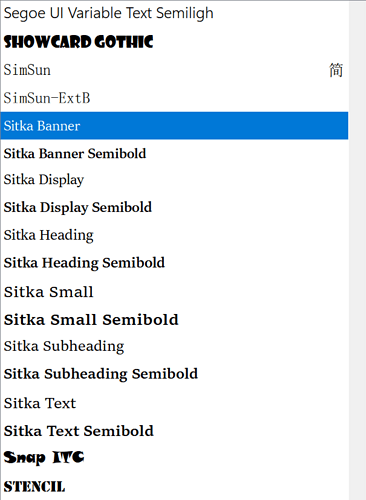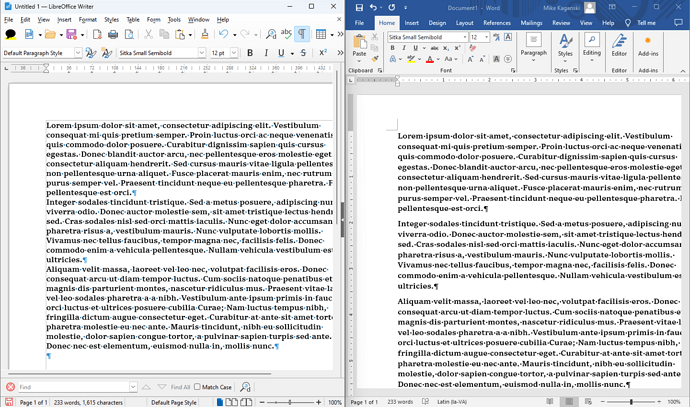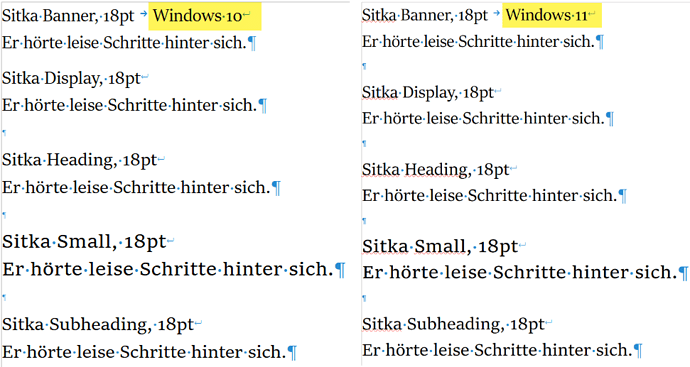I recently upgraded from Windows 10 to W11. I was annoyed to find that my favoured font family - Sitka - no longer appeared correctly in LO Writer. On further investigation, it seems that Microsoft have in some way “protected” the Sitka fonts so that they cannot be used outside of the Microsoft Office family. Although “Sitka” appears in the font-name box at the top of the screen, the font itself is clearly some kind of default.
I know this is not LO’s fault; it is down to Microsoft’s proprietorial greed. But is there any chance of it being fixed, or is there some work-around?
I have, by the way, reverted back to Windows 10, as there were other features of W11 which were annoying. (And yes, Sitka was once more usable within LO.)