You are not in Writer but in Draw, as indicated by the file name ….odg!
Draw only displays the current drawing sheet which is the focus of your job. You also seem to have activated some tabbed UI, so my suggestion may not be accurate.
You need first to display the list of drawing pages with View>Page Pane. This item is immediately below the Status Bar line in the menu. The page pane shows a reduced view of all pages at left of the screen. Click on one of them to display the corresponding page.
By chance, did you convert a PDF file? Be aware that it is extremely difficult to edit a PDF file because it ends up as a set of graphical shapes independent from each other (ther is no longer any notion of text flow).

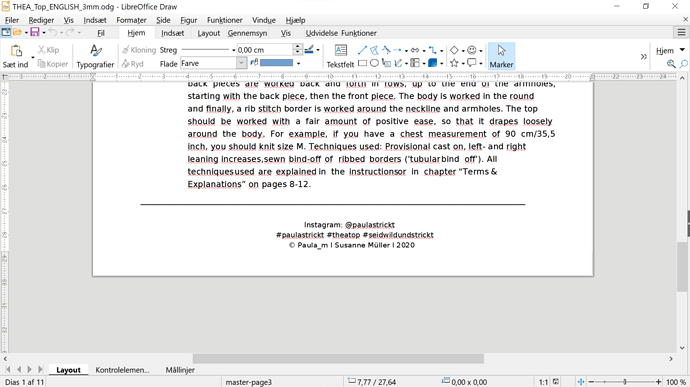
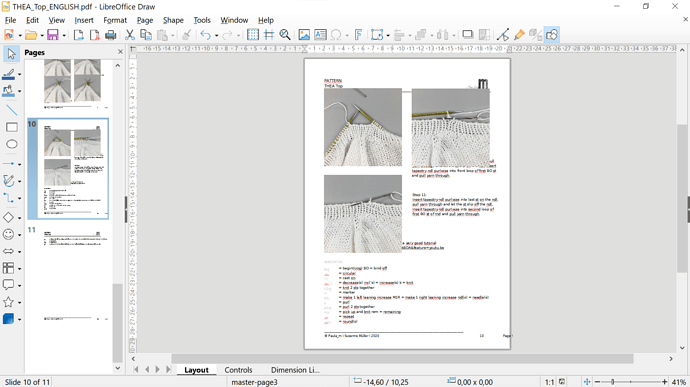
 But thank you for your help with the pages
But thank you for your help with the pages