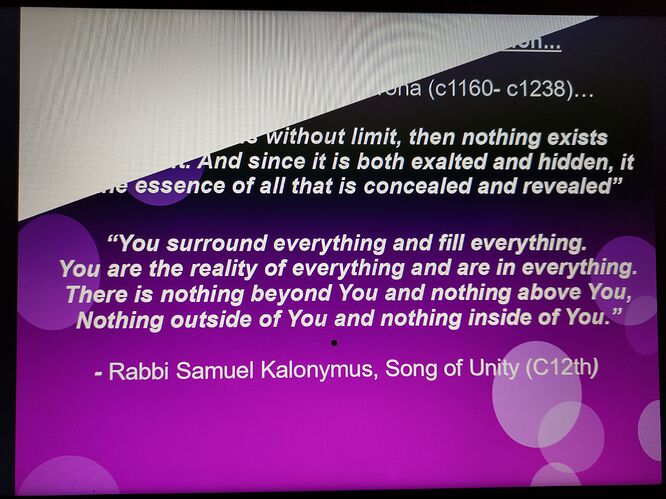Would very much appreciate some help.
I’m due to give a presentation and was relying on Libreoffice impress. I’ve completed editing all my slides but when I come to play the slideshow, several slides are obscured by a white triangular area on the top left. It seems like the identical issue noted here:
But the solution suggested of disabling hardware acceleration has not worked in my case.
Please can someone assist with another suggested solution?
I’m running Windows 10 (vs 21H2) on an MSI Laptop with an Nividia GTX1050 graphics card. My version on Libreoffice is 7.2.2.2 (x64)
Thank you so much in advance.