I opened a Word Doc with a page border. It opened small on the screen and I closed it. After that all new writer docs I open open small and I can’t figure out how to restore to orignal/correct size. old docs open OK. How can I fix this
Did you inadvertently change the zoom factor?
Check
- Zoom slider in the lower right corner of LibreOffice Window –or–
View -> Zoom -> Zoom...-> Section: Zoom Factor -> Option: Variable
OMG that was it - many thanks
However, I never touched the slider
Why should a received doc change this selection for all future docs that are opened - should it be on a doc by doc basis?
Regards Jerry
No - its a setting global to LibreOffice instance (i.e. LibreOffice user profile) and per module:
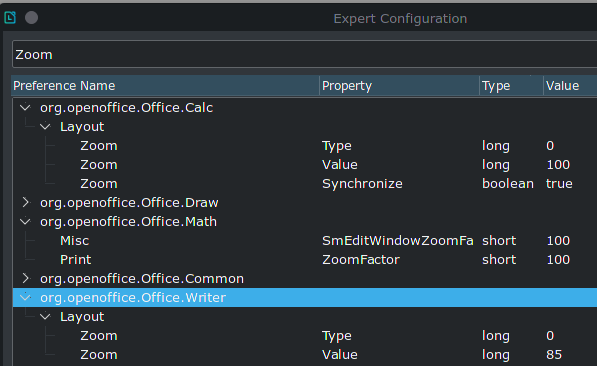
You don’t need to touch the slider. Just keep CTRL pressed and turn your mouse wheel.
many thanks for precision reply
Regards Jerry
