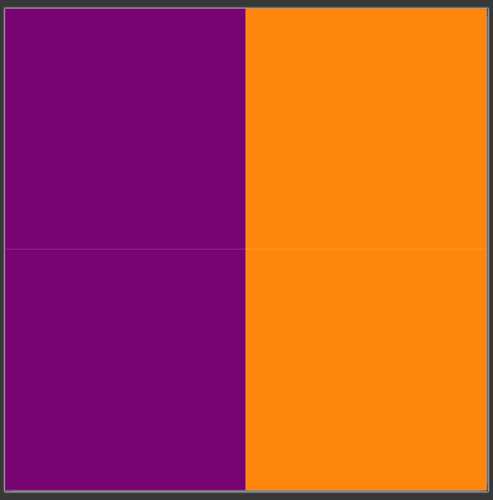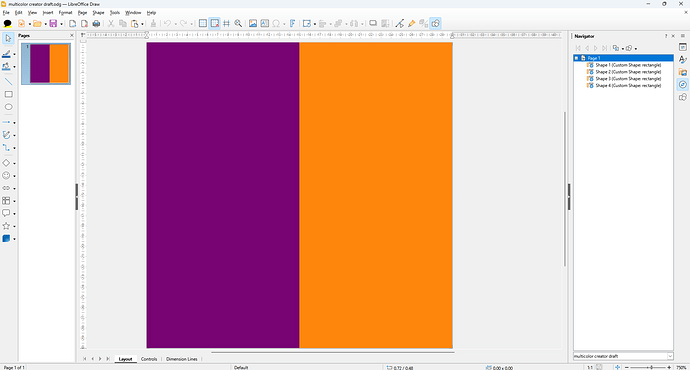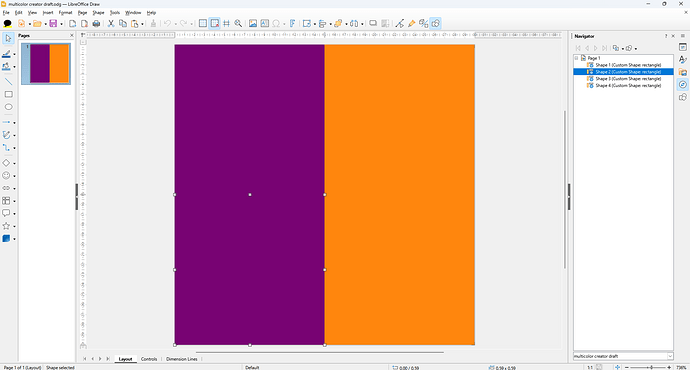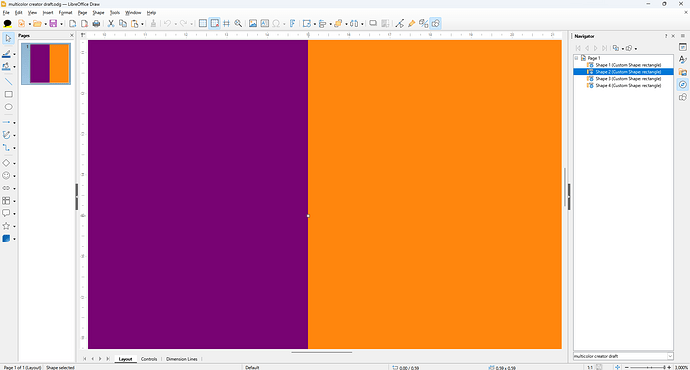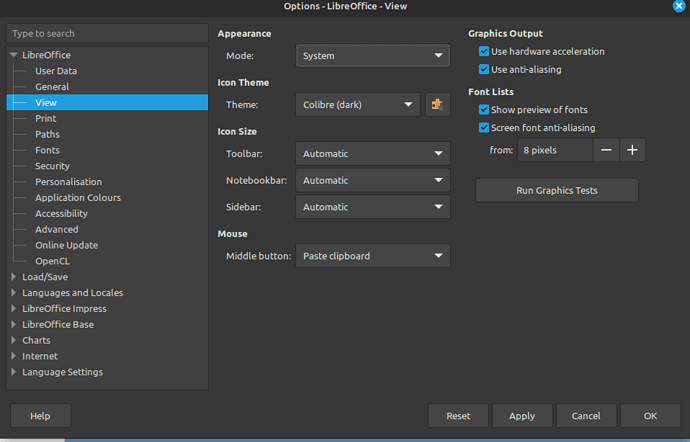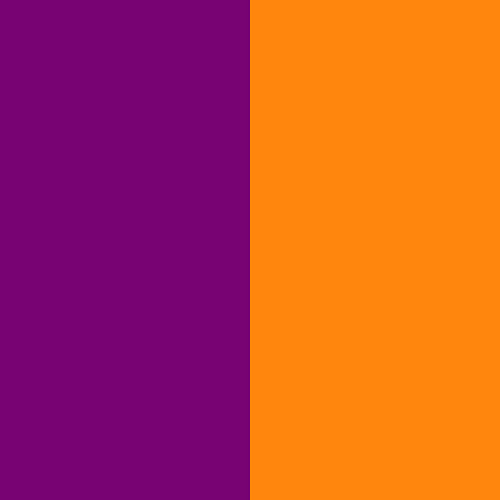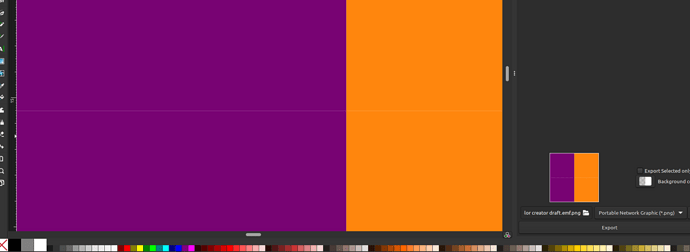Hi everyone, I have made a post last month regarding Draw having serious problems when it comes to exported files: Saving a vector graphics file properly
This might be a continuation of it. I have checked this both on Impress and Draw as well.
In my case, I have a page that is both 30 mm in height and width. If I have 2 squares with one being on top of the other, there is going to be a very thin line between them.
Their Y positions are 0.00 mm and 15.00. So, there should be no space between them. I have also attempted to snap them to each other by activating the “snap to object points” function. which did exactly the same thing. Is this a bug again, or am I missing something obvious? I have uploaded the file for everyone to see.
Thanks in advance
multicolor creator draft.odg (9.8 KB)