My Writer document contains short paragraphs of simple single spaced text. There are short lines with hard line breaks, and there are long wrapped lines. A blank line indicates (to me) a paragraph break. Analogous to a soft hyphen to split a word when needed, I would like a soft page break to avoid splitting a paragraph across two pages. Can it be done?
First, you should turn on formatting marks, View > Formatting marks.
Second, the default for Writer is not html so a paragraph break is indicated by the pilcrow ¶. You shouldn’t have blank lines; you can change spacing between paragraphs but don’t leave blank lines.
Text in the same paragraph can start on a new line with Shift+Enter, it is indicated by the line feed character ↵ in formatting marks.
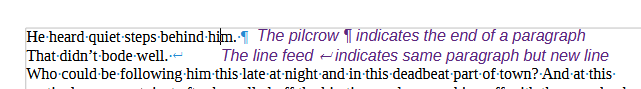
You probably don’t want “soft page breaks” littering the document on the off-chance, even if they existed. Well, strictly speaking they do, they are called paragraphs.
In your Text Body style which I assume you are using for your text body, you could modify the style in the Text Flow tab to increase the number of lines in Widow and Orphan control, or turn them off and then tick the box Do not split paragraphs. For reference only, Widows and orphans - Wikipedia
You might find the Writer Guide helpful, English documentation | LibreOffice Documentation - LibreOffice User Guides
Problem solved with pilcrow and linefeed as you indicate, then ‘do not split paragraphs’. thanks from this writer novice.
